JSON (JavaScript Object Notation) is a lightweight data interchange format. It is easy for humans to read and write, and it is also easy for machines to parse and generate. However, working with raw JSON code can sometimes be challenging, especially when it lacks proper formatting or contains errors. In this blog post, we will explore several helpful tools and features that simplify JSON formatting and ensure its validity. Whether you’re a developer or a non-technical user, these tools will make your JSON data management a breeze.
1. JSON Viewers: Simplifying JSON Visualization
JSON viewers offer a user-friendly way to visualize JSON data. They present the JSON document in a structured format, making it easier to navigate and understand complex structures. With features like tree-like representations and collapsible nodes, these tools simplify the exploration of JSON data. Popular JSON viewers include JSON Editor Online and JSONViewer, which provide intuitive interfaces for effortless JSON visualization.
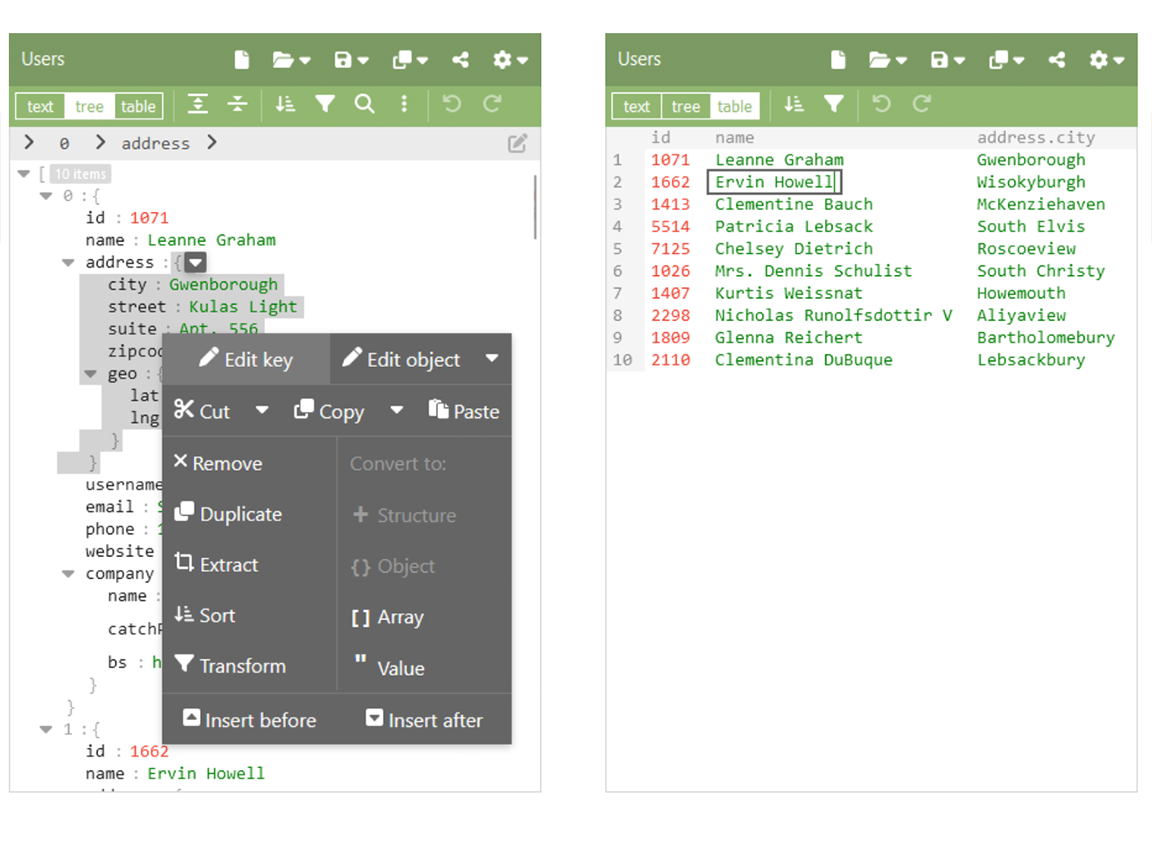
2. JSON Beautifiers: Making Your Code Readable
These tools automatically format your JSON code for improved readability. They add indentation, line breaks, and consistent spacing, making your code much easier to understand and navigate without altering the data itself. Some popular JSON beautifiers include Code Beautify, JSONLint, and JSON Beautifier.
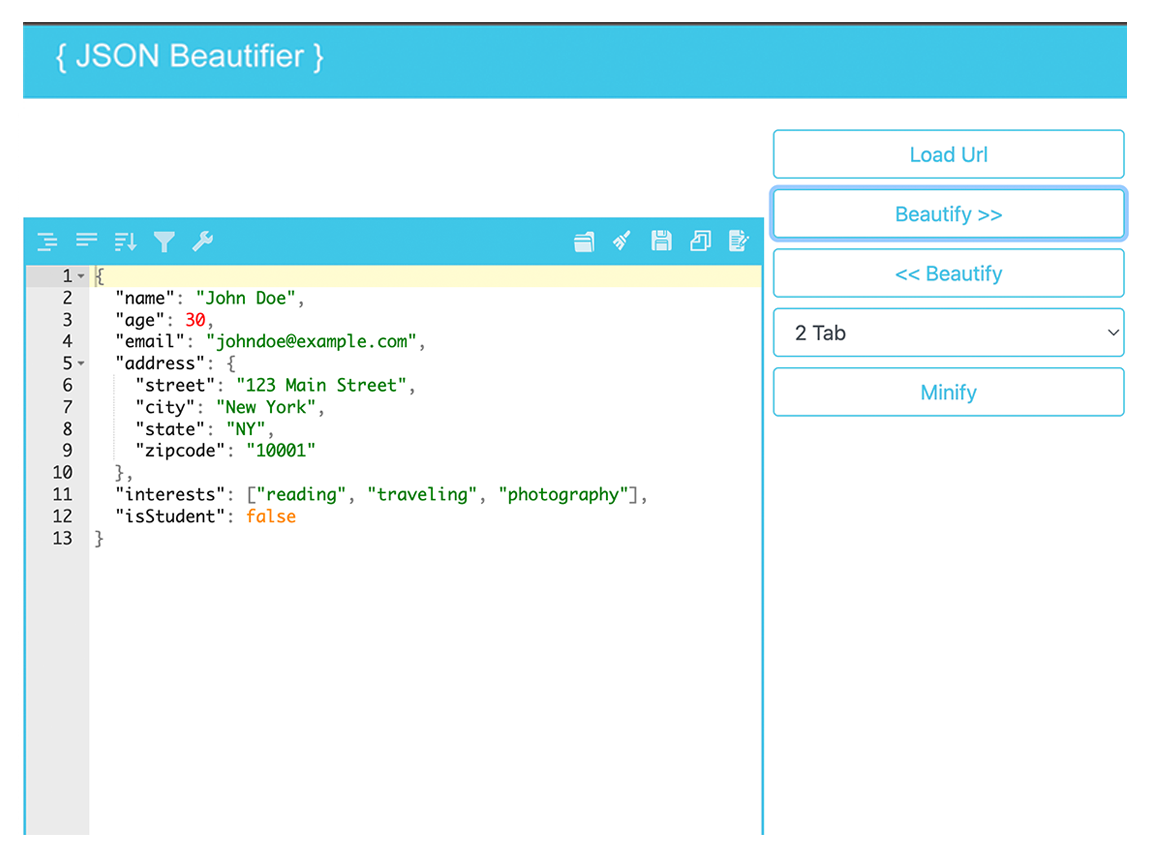
3. JSON Linters: Ensuring Syntax Accuracy
These tools help you identify syntax errors and inconsistencies in your JSON code. They can be used to catch errors early on, preventing them from causing problems later. Some popular JSON linters include JSONLint and JSHint.
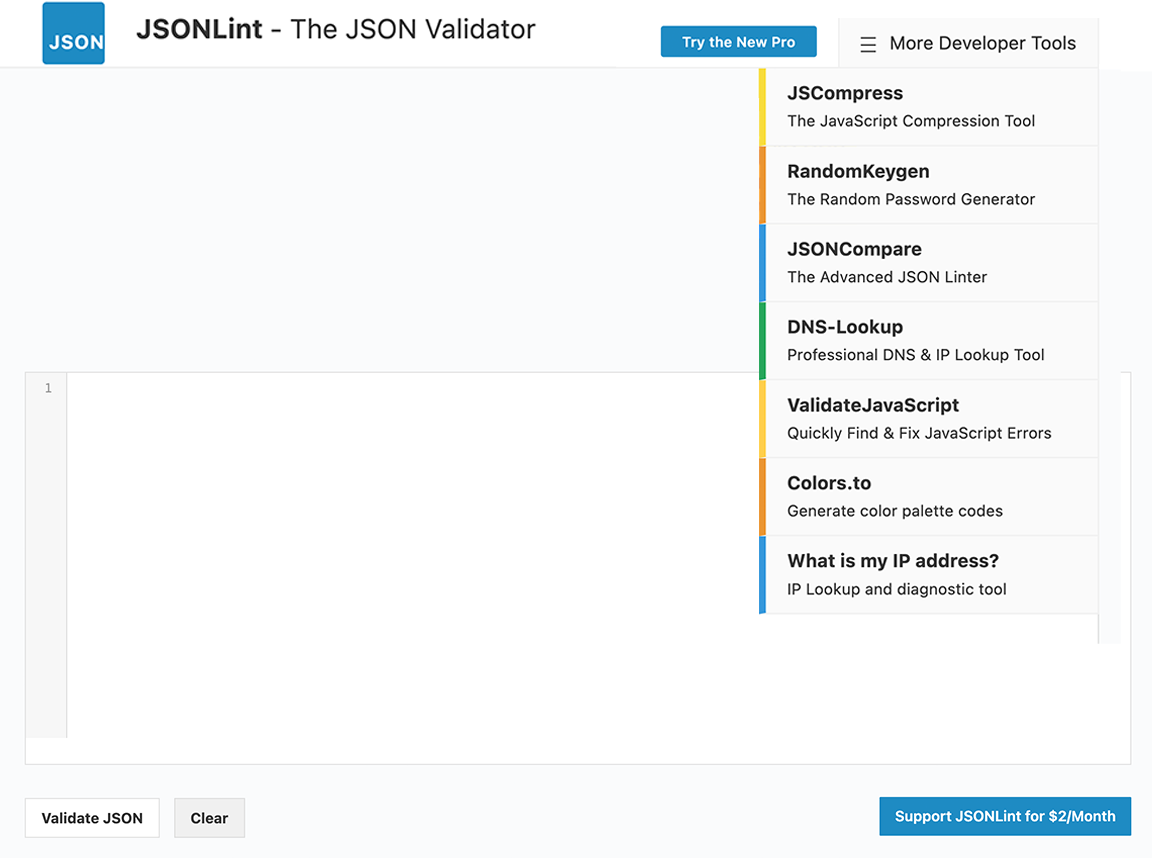
4. JSON Validators: Verifying Data Integrity
These tools ensure that your JSON code adheres to a predefined schema or set of rules. They identify issues such as incorrect data types or missing fields. Some popular JSON validators include JSON Schema Validator and JSONBuddy.
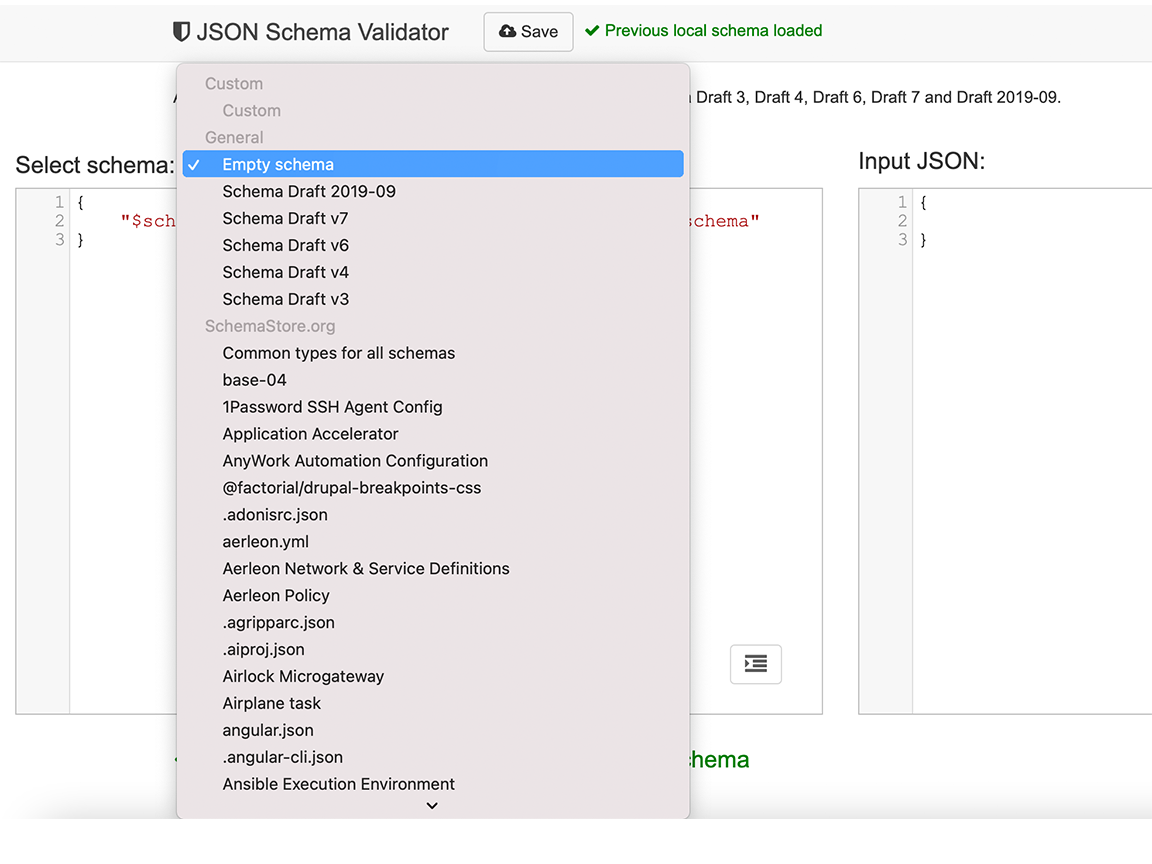
5. IDEs: Streamlining JSON Management
IDEs (Integrated Development Environments) like IntelliJ IDEA and Visual Studio offer potent features for JSON management. They can be used to format JSON, validate its syntax, and even provide auto-completion suggestions.
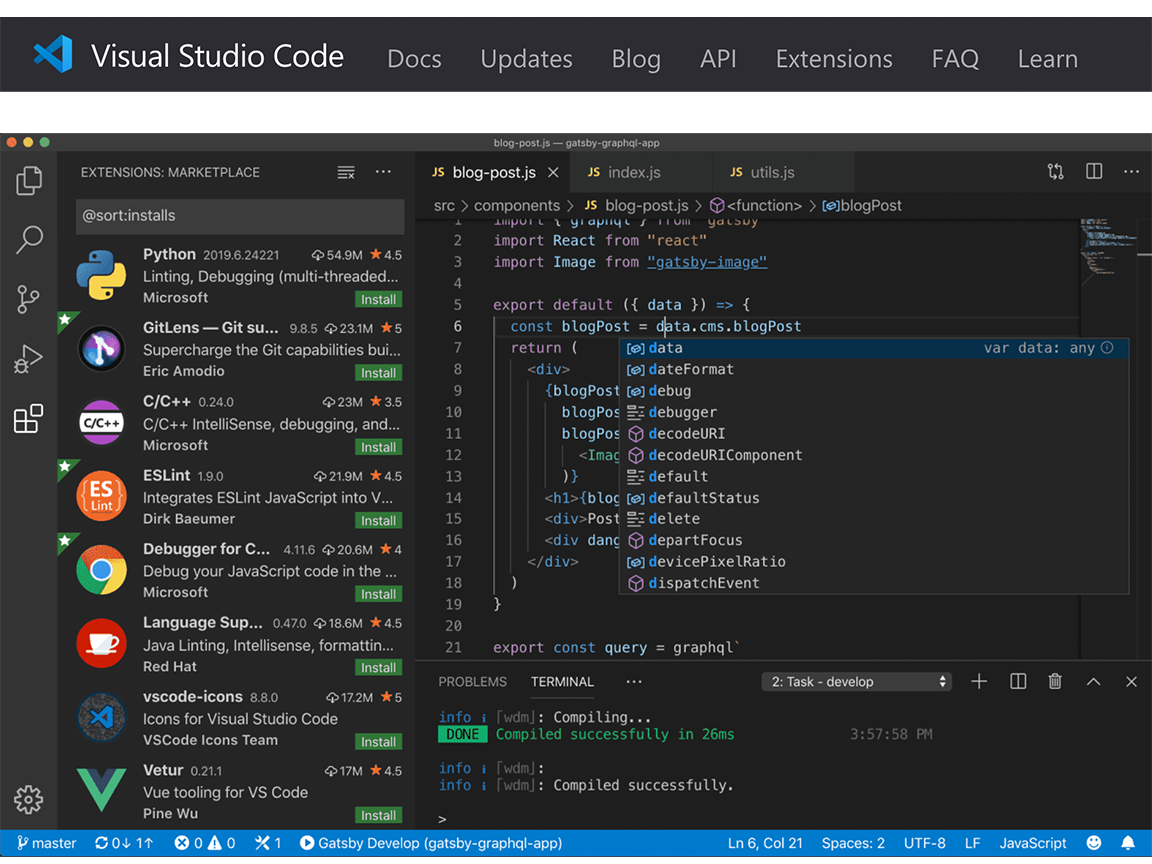
6. JSON Format Checkers: Ensuring Conformance
These tools examine your JSON code to verify its adherence to the JSON standard. They go beyond syntax validation by analyzing the structure, data types, and overall format of your JSON. Some popular JSON format checkers include ExtendsClass and JSON Schema Validator.
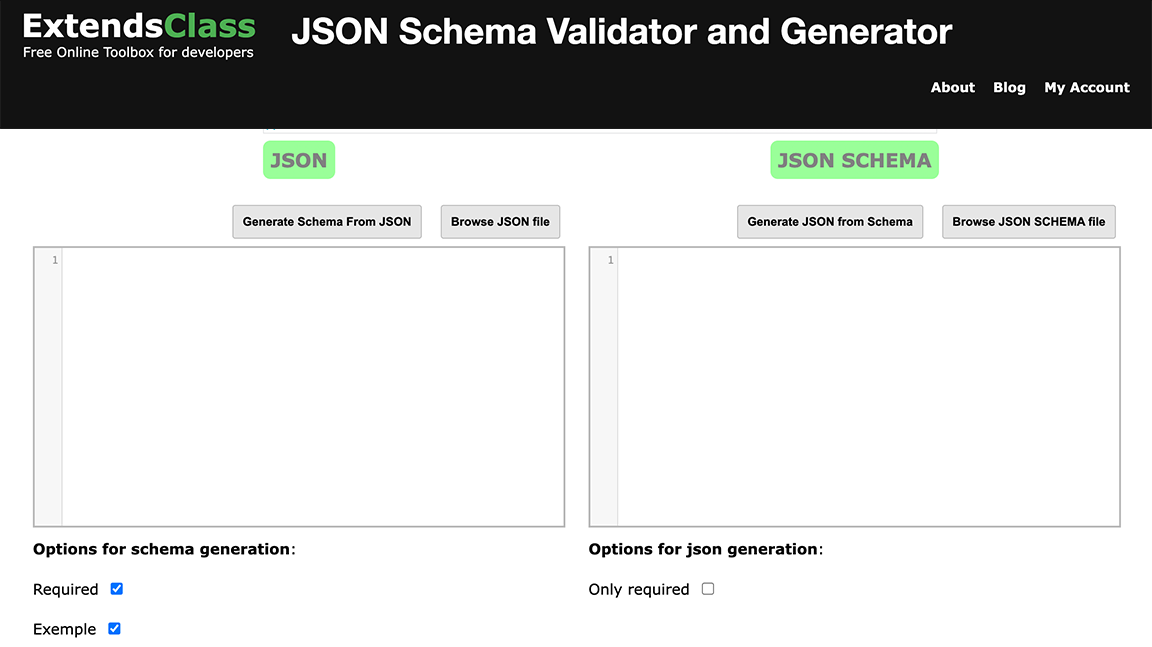
Conclusion
Managing JSON data doesn’t have to be a daunting task. With the help of tools like JSON Viewers, Beautifiers, Linters, Validators, IDEs, and format checkers, you can simplify JSON formatting, validate its syntax, and ensure data integrity. These tools empower both developers and non-technical users to work with JSON more efficiently and confidently. By leveraging these resources, you can enhance the readability, accuracy, and overall quality of your JSON data, enabling seamless integration and data exchange in your applications.
We hope this blog post has helped you learn more about how to simplify JSON formatting and validation. If you have any questions, please feel free to leave a comment below.


