How can you boost your productivity during remote teamwork with an Online Whiteboard? What is the difference among those tools? This article briefly shows you the pros and cons of each, which helps you consider what fits you.
Why Online Whiteboard for remote work?
Similar to a real whiteboard, an online whiteboard is to provide teams with a place they can work digitally to visualize something together, which can be thoughts, ideas, concepts or solutions,…
For instance, we are able to use the Online Whiteboard for some of the following remote activities:
– Brainstorming
– Presenting
– Planning & tracking
– Gaming & breaking ice
– Giving feedback
Most Online Whiteboards today have key features like taking notes, drawing, attaching and formatting,… But each of them has its own unique ones.
Most Online Whiteboards today have key features like taking notes, drawing, attaching, formatting,… But each of them has its own unique ones.
Review 5 popular Online Whiteboards
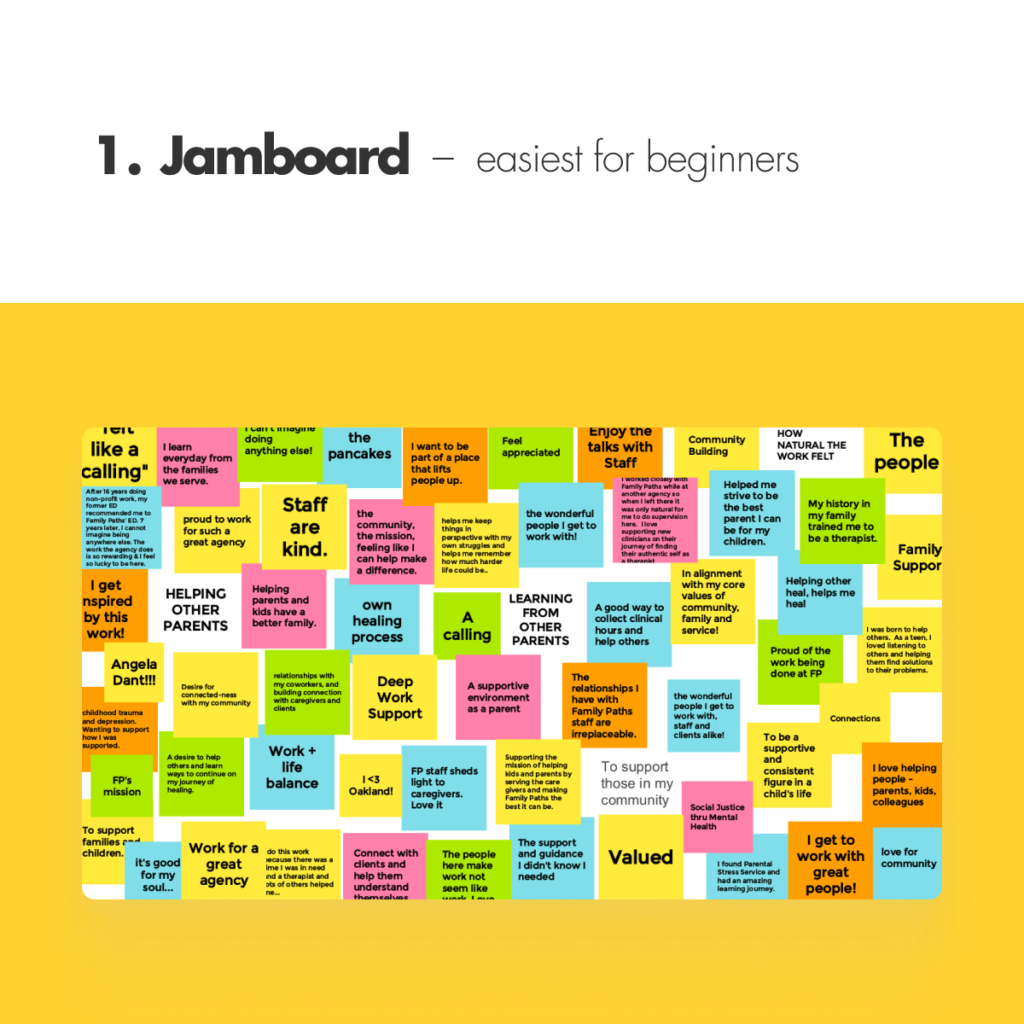
Jamboard is the simplest platform to use on this list. It’s perfect for anyone who has basic needs. But if you want to bring a really attractive experience for your team, Jamboard may not be the best choice.
Highlights:
– Invite team to collaborate
– Unlimited editable boards
– Simply present your ideas with basic needs
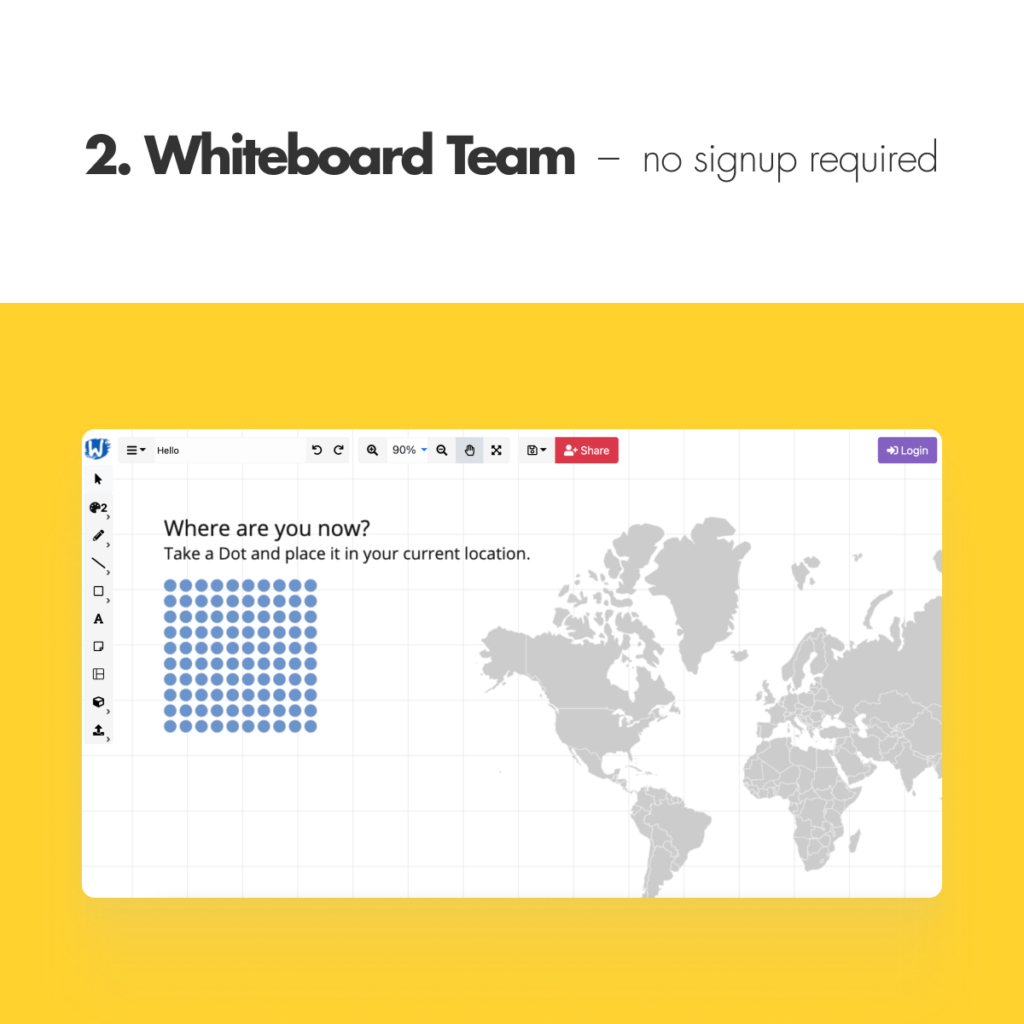
Whiteboard Team is very user-friendly. It is not too simple as Jamboard, but not too complex to make users confused. The most excellent part is that Whiteboard Team does not require a login, but collaborates through a link.
Highlights:
– Collaborate without sign-up required
– Present with basic available templates
– Can be deleted within an optional time

Miro is an interesting platform with tons of available free templates for many purposes. The only weakness is that Miro just provides up to 3 free editable boards. It means if you create the 4th one, your 1st one will be uneditable but still stored.
Highlights:
– Chat with participants
– Present with diverse templates
– 3 editable boards for free
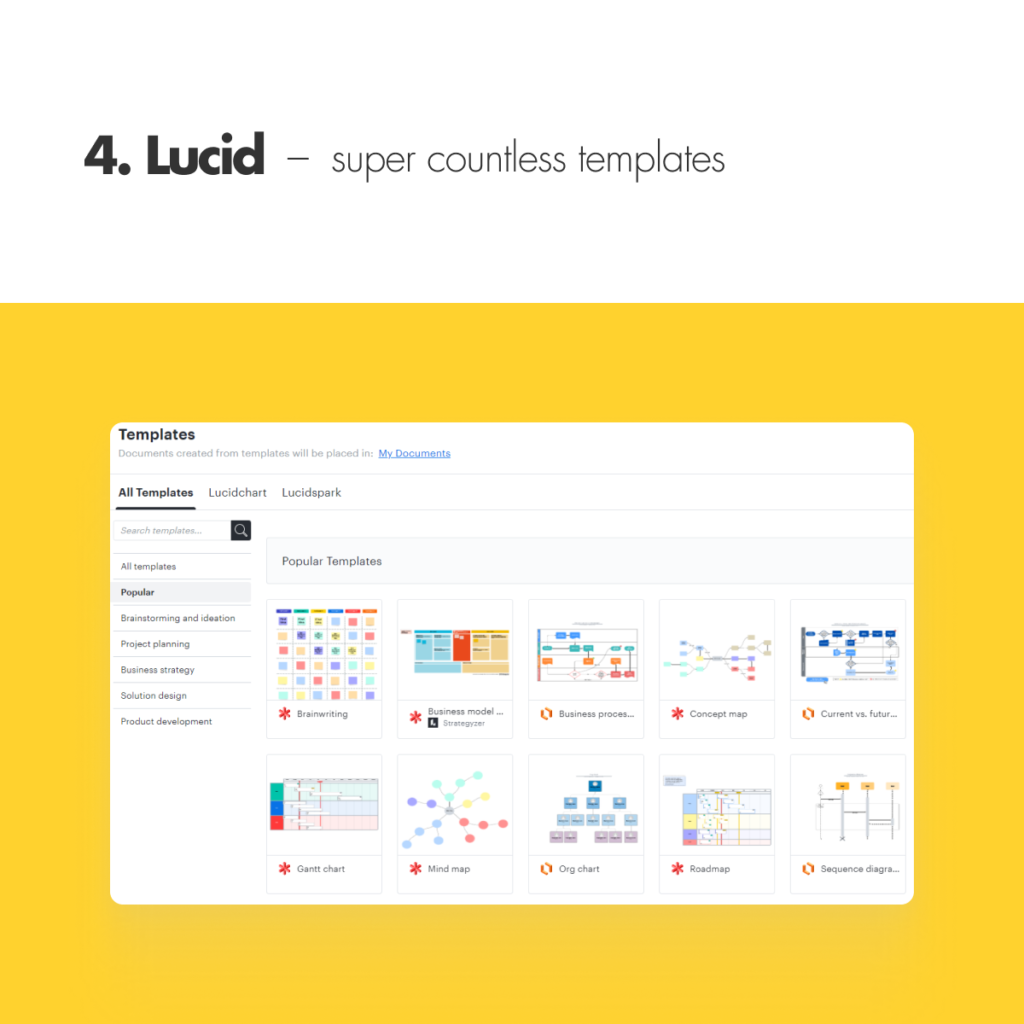
90% similar to Miro, Lucid is considered another good choice for you to collaborate with the team. Lucid’s templates collection is a bit better when it comes to super many choices for each use.
Highlights:
– Present with diverse templates
– Up to 6 editable boards for free
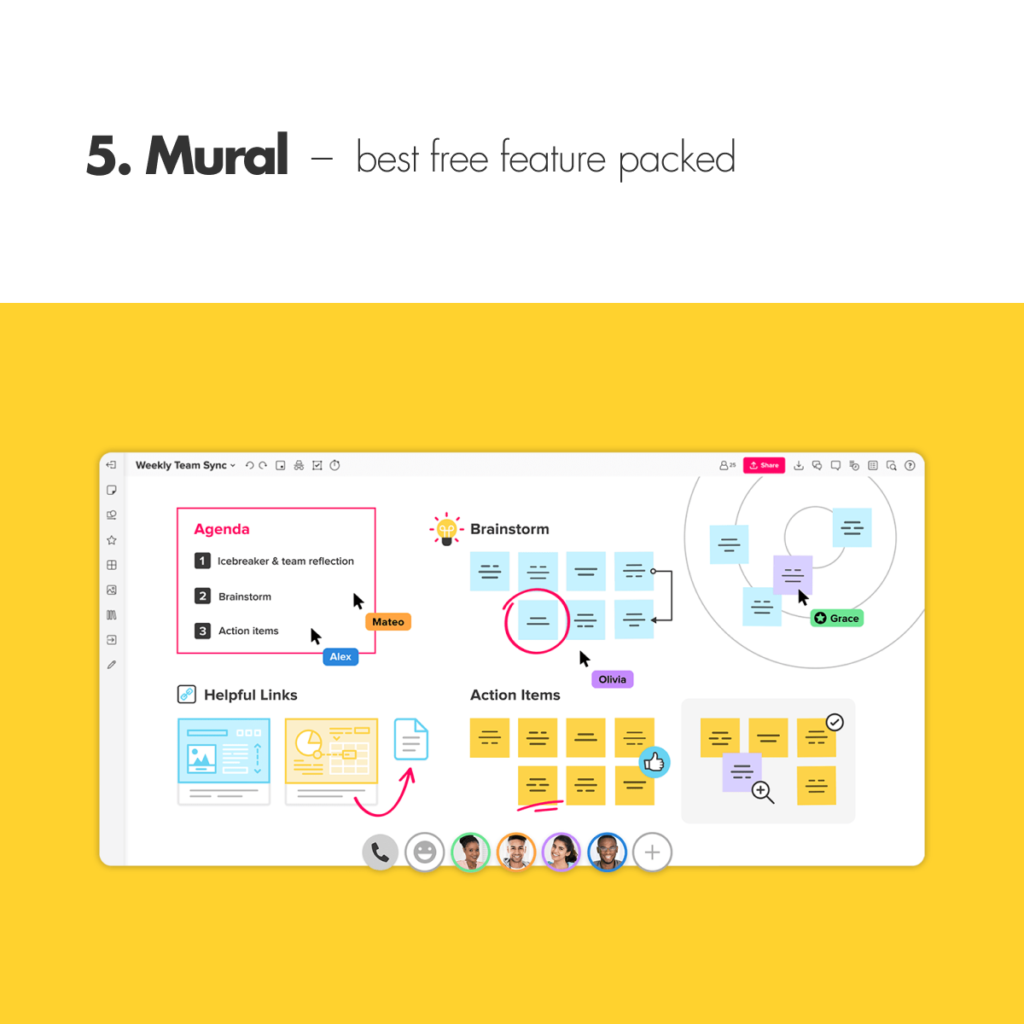
Mural is the most free feature-packed platform on this list. There are 3 boards for the free version. But with the amazing conveniences it provides, it deserves to be ranked as the top tool.
Highlights:
– Start a quick call
– Chat with participants
– Vote for the best idea
– Brainstorm privately
– Custom participants’ tools
– Track time for facilitators
– Present with diverse templates
– 3 editable boards for free



