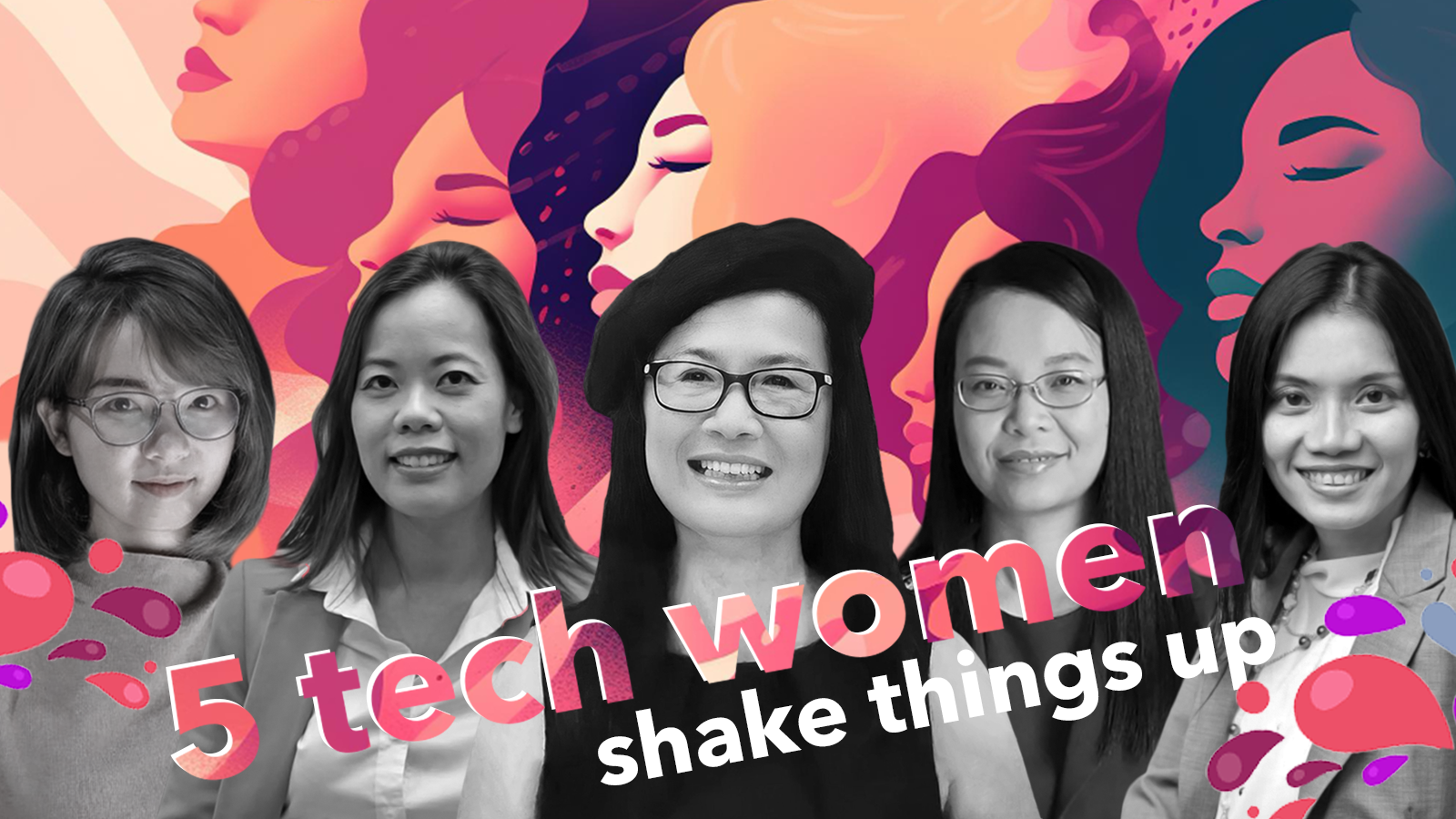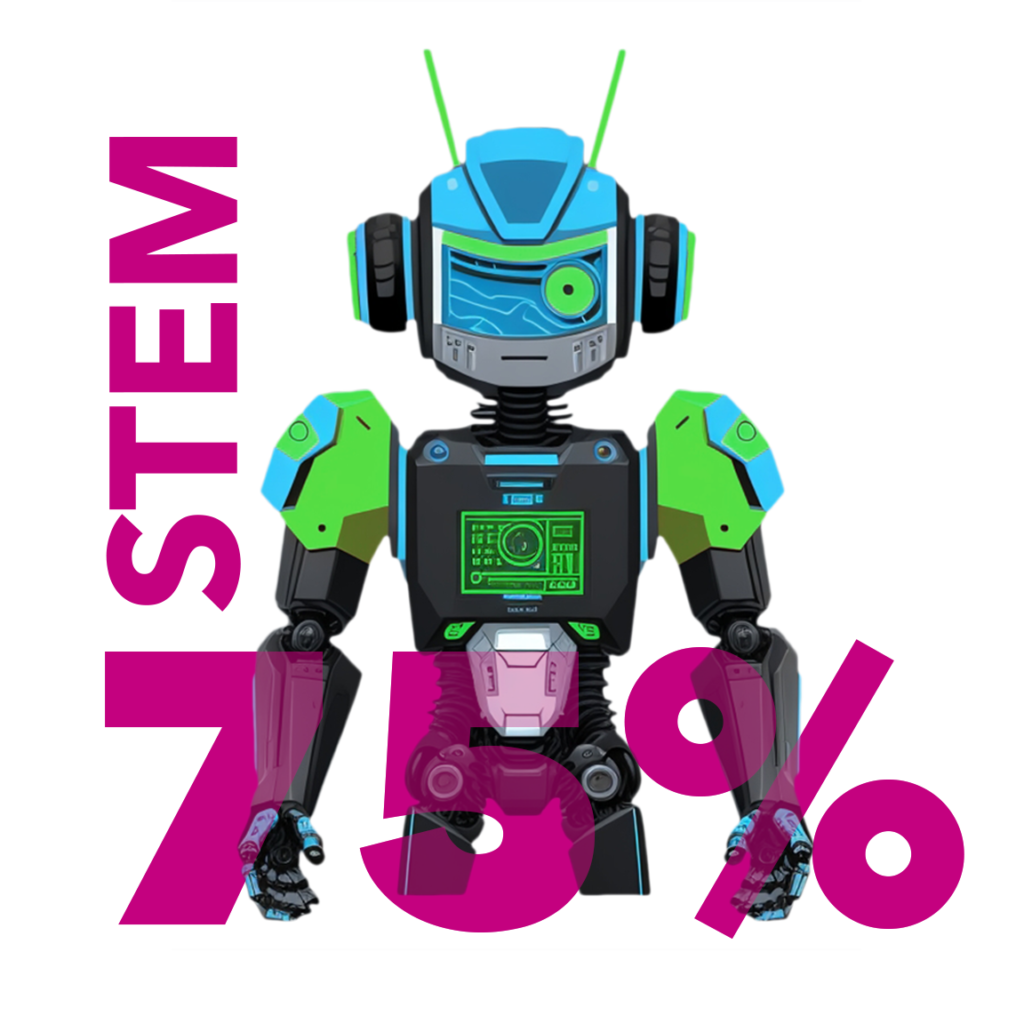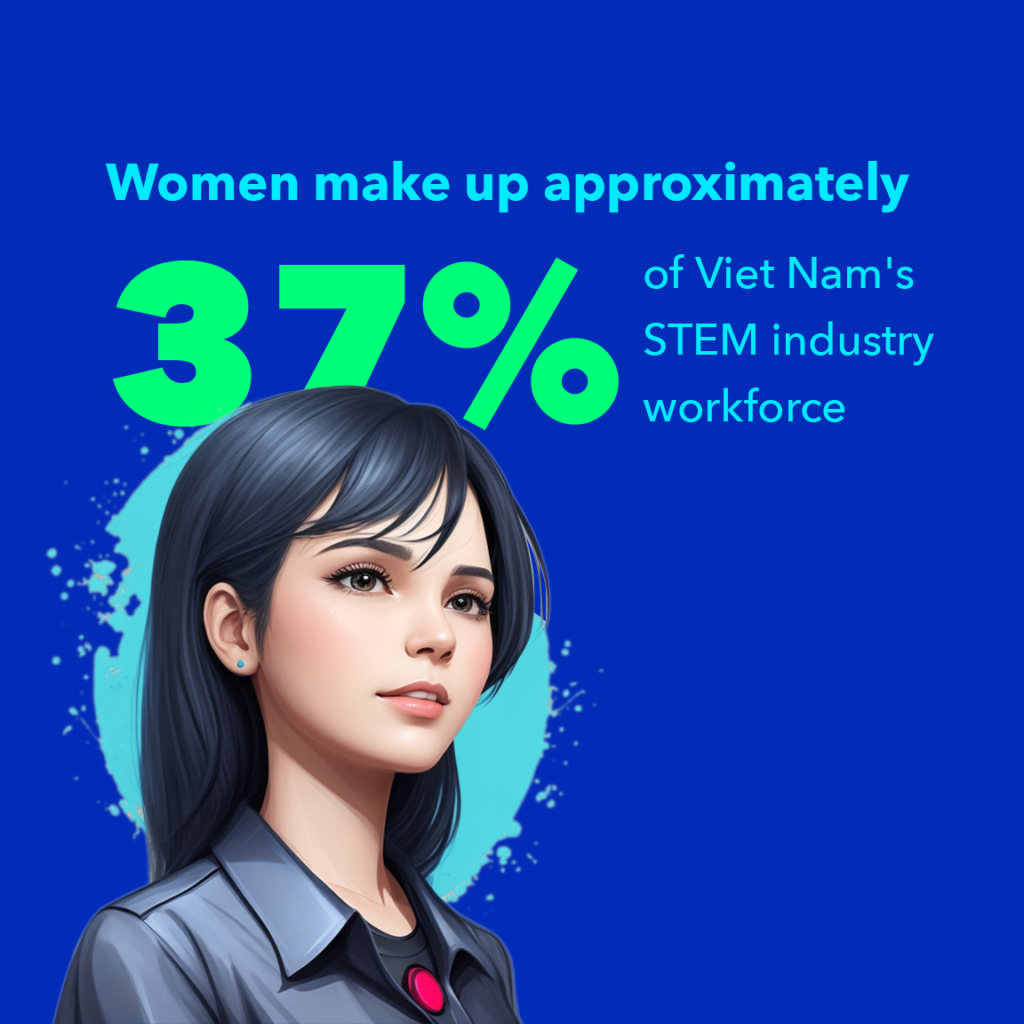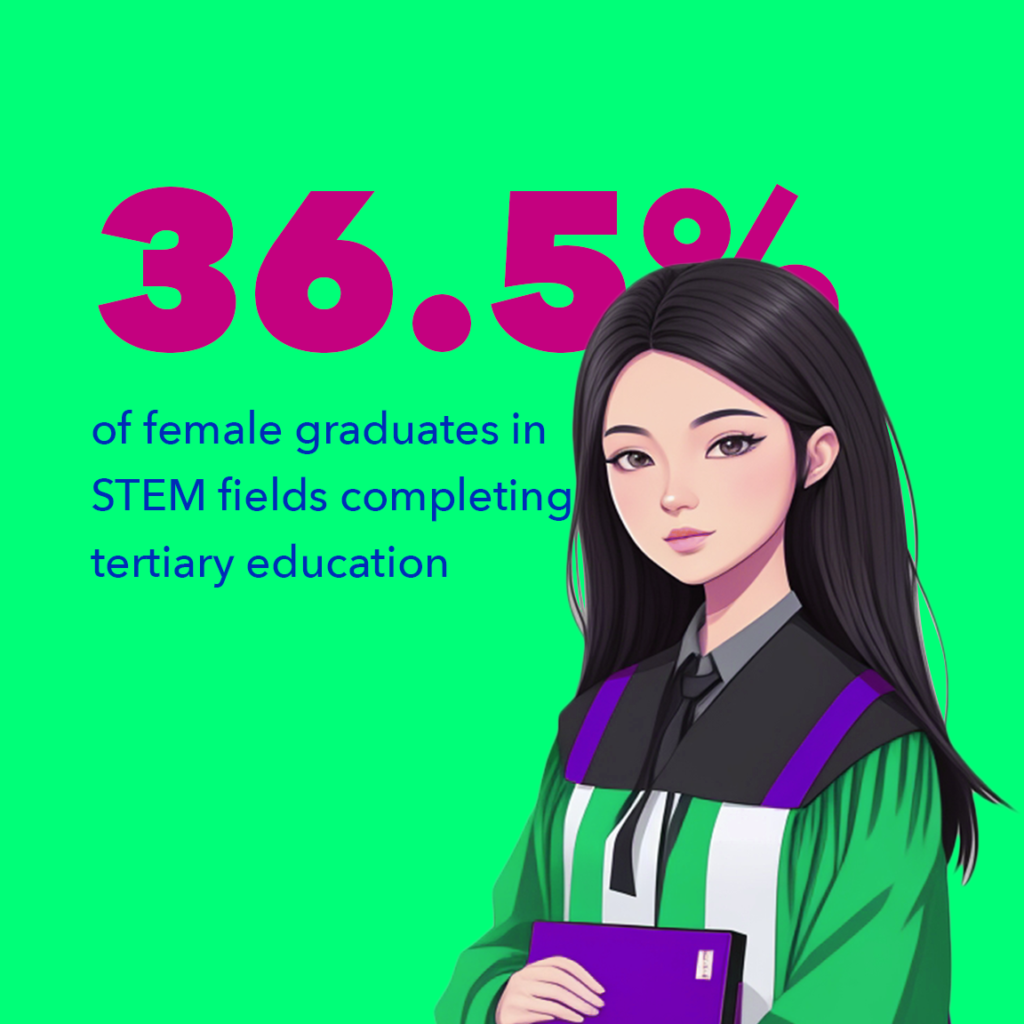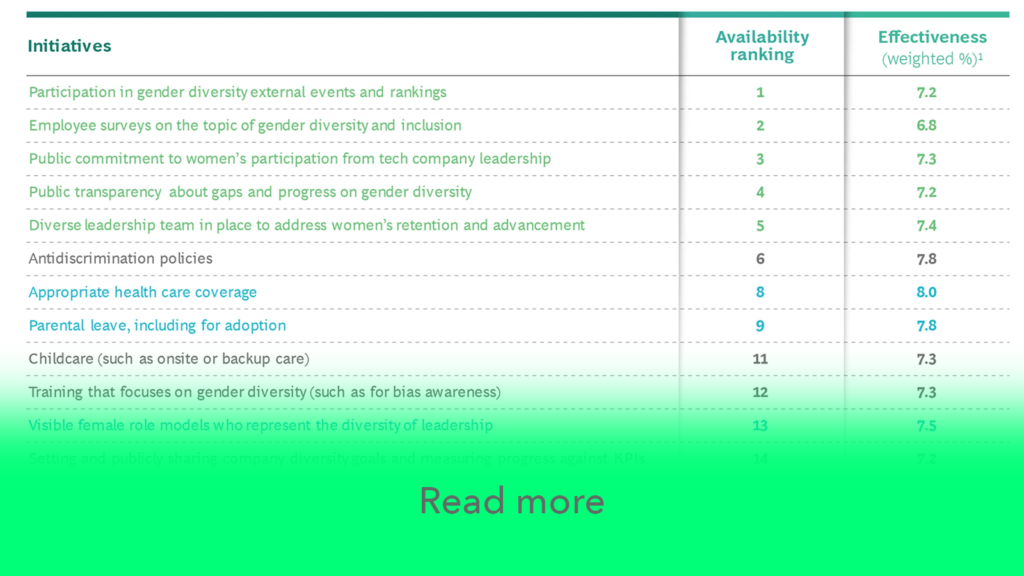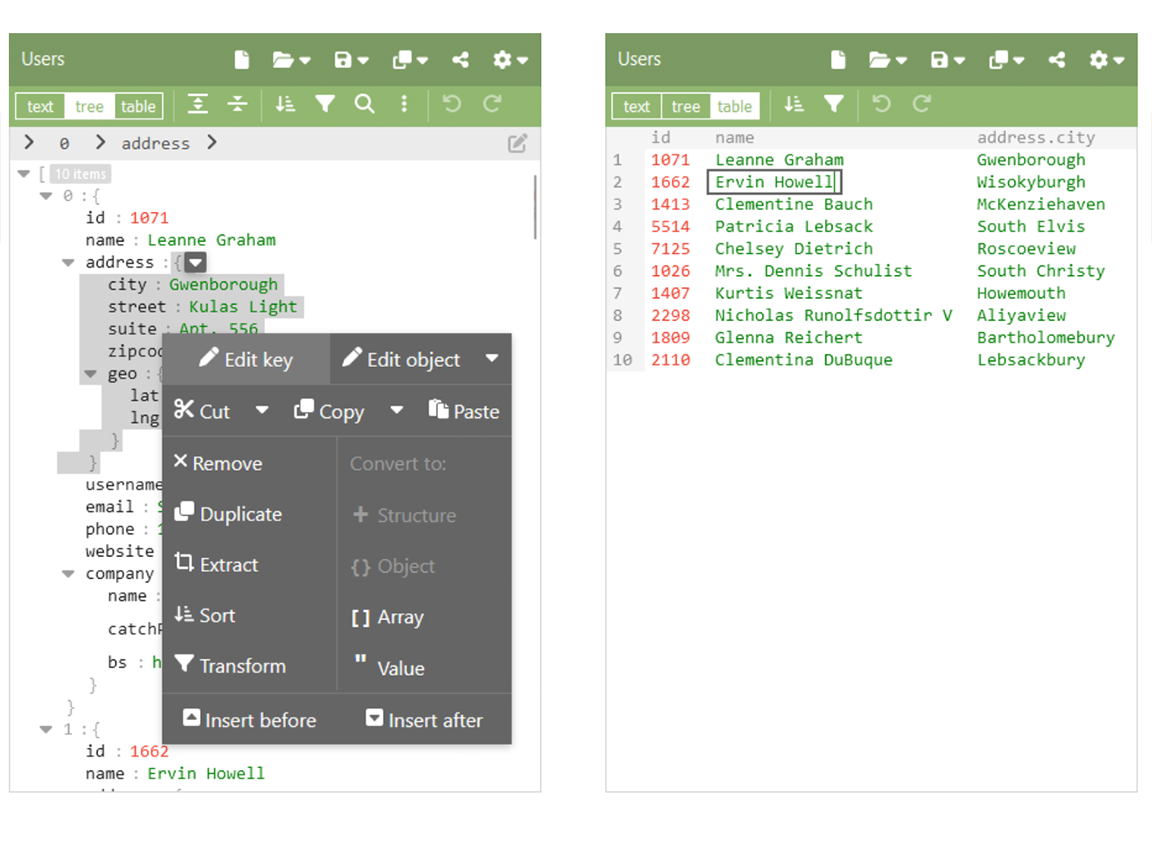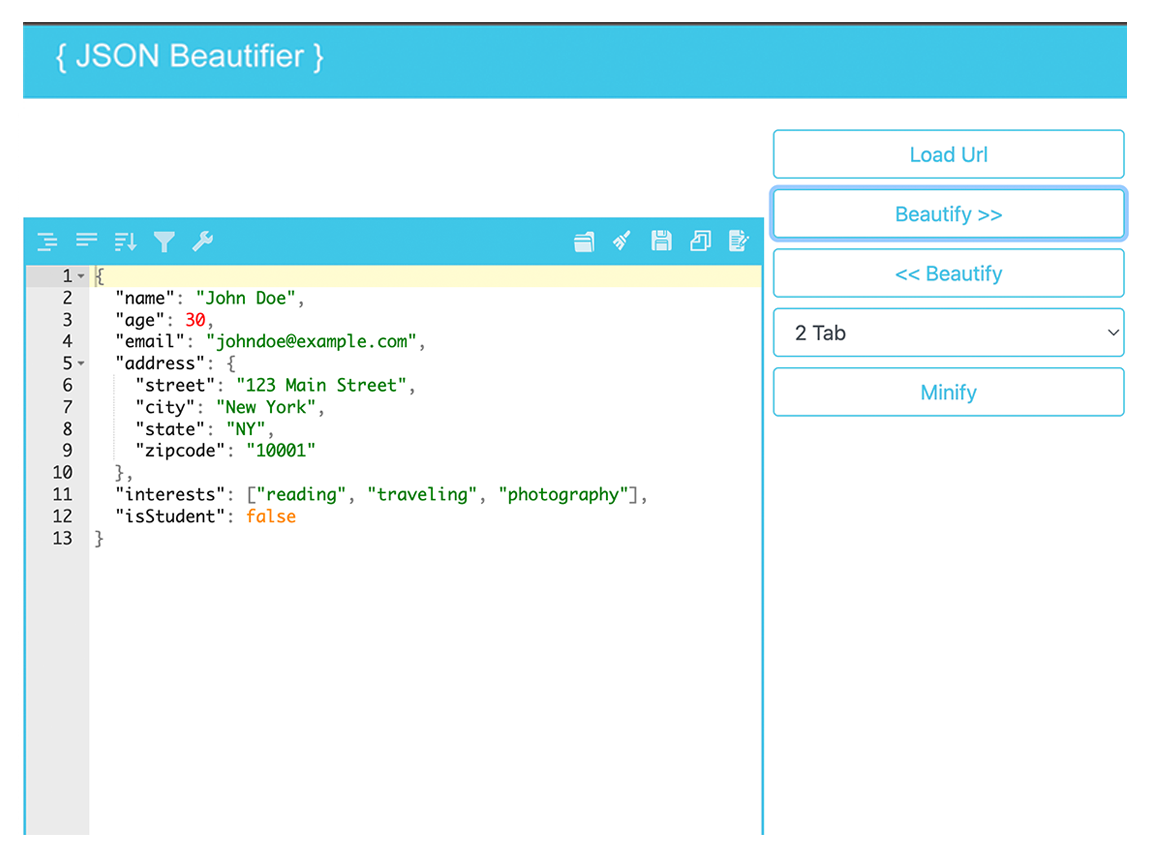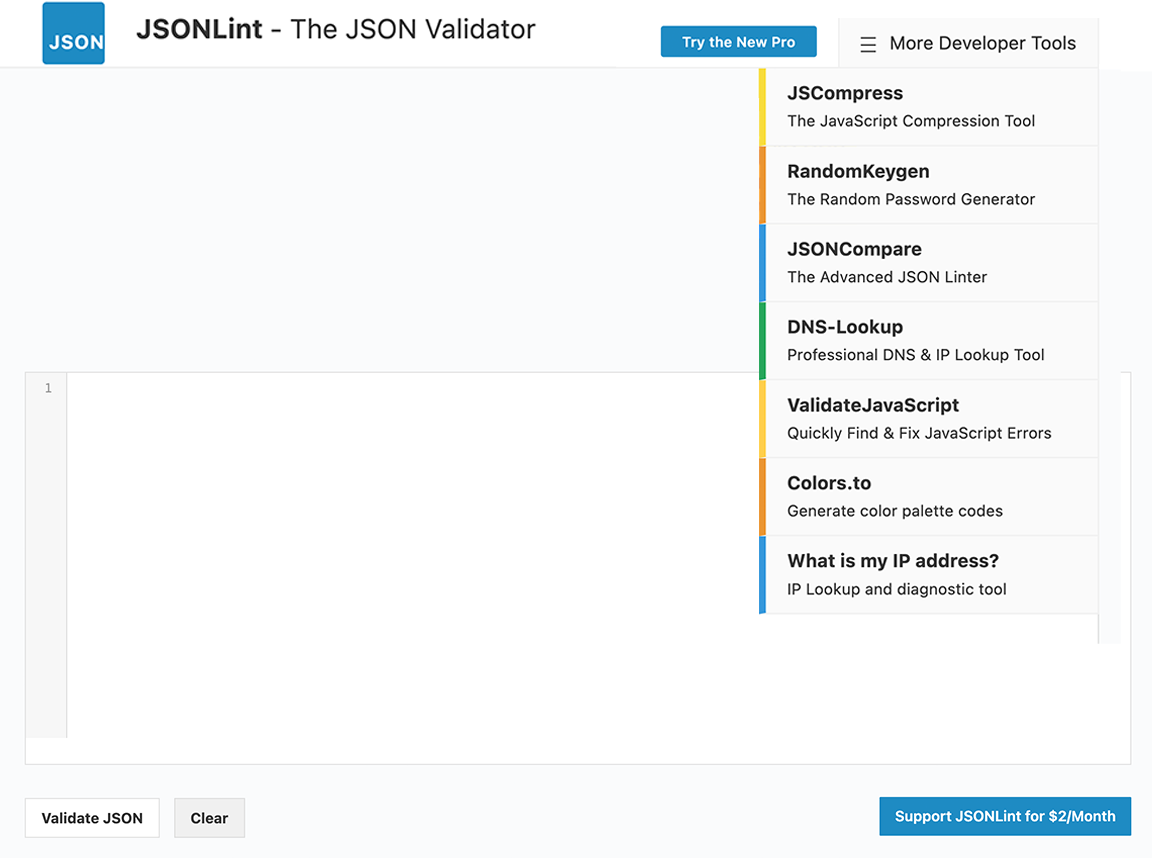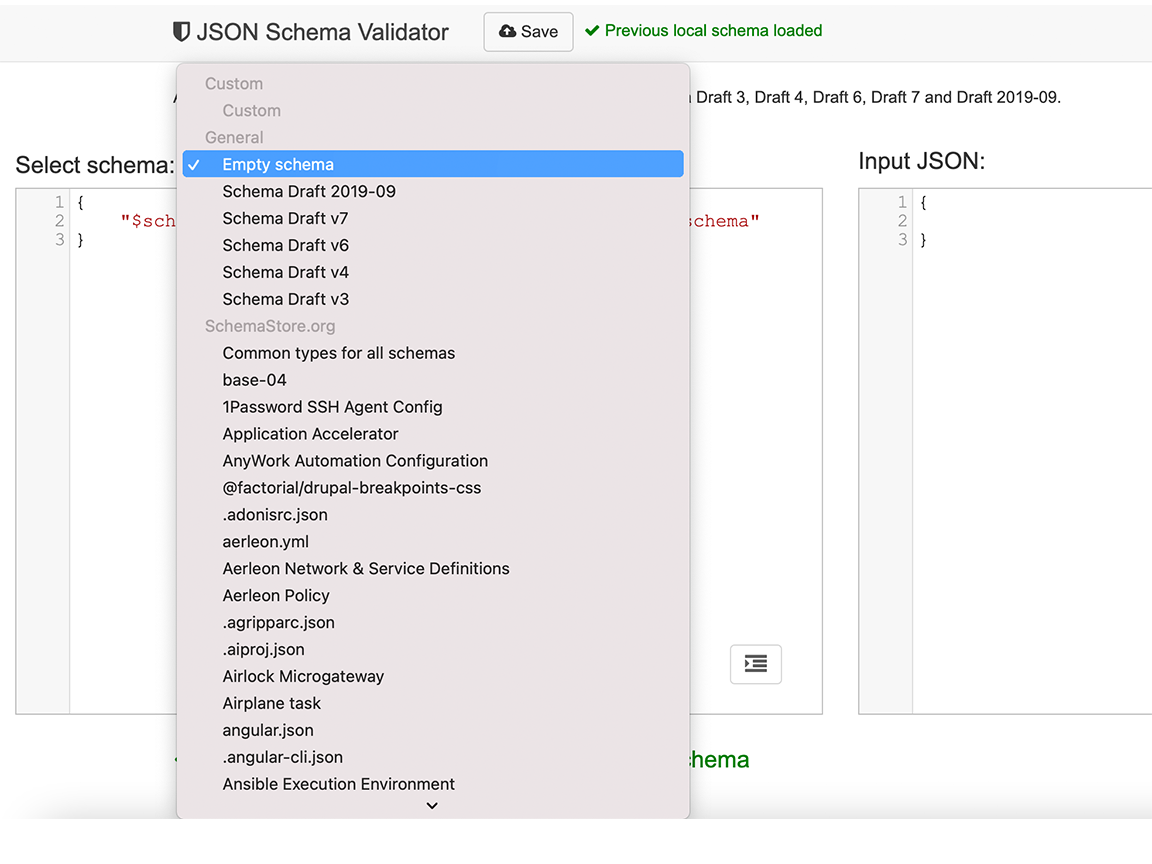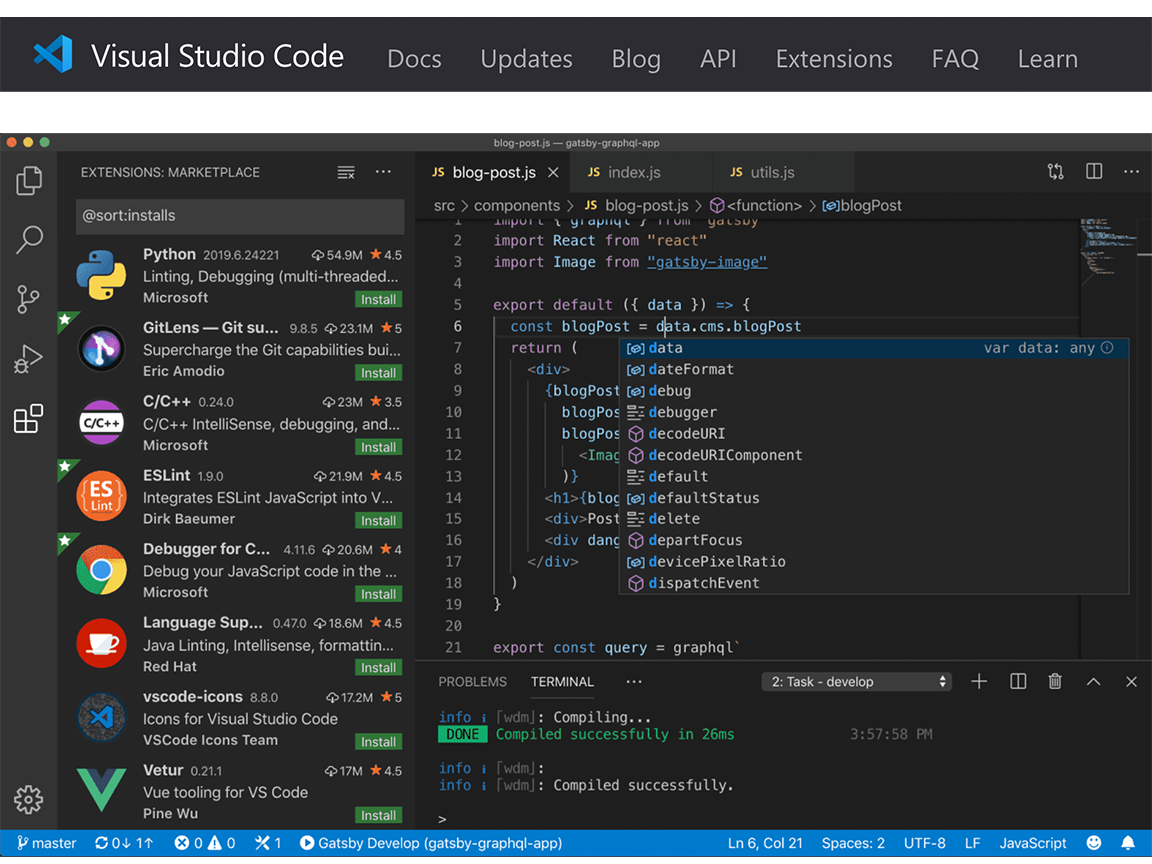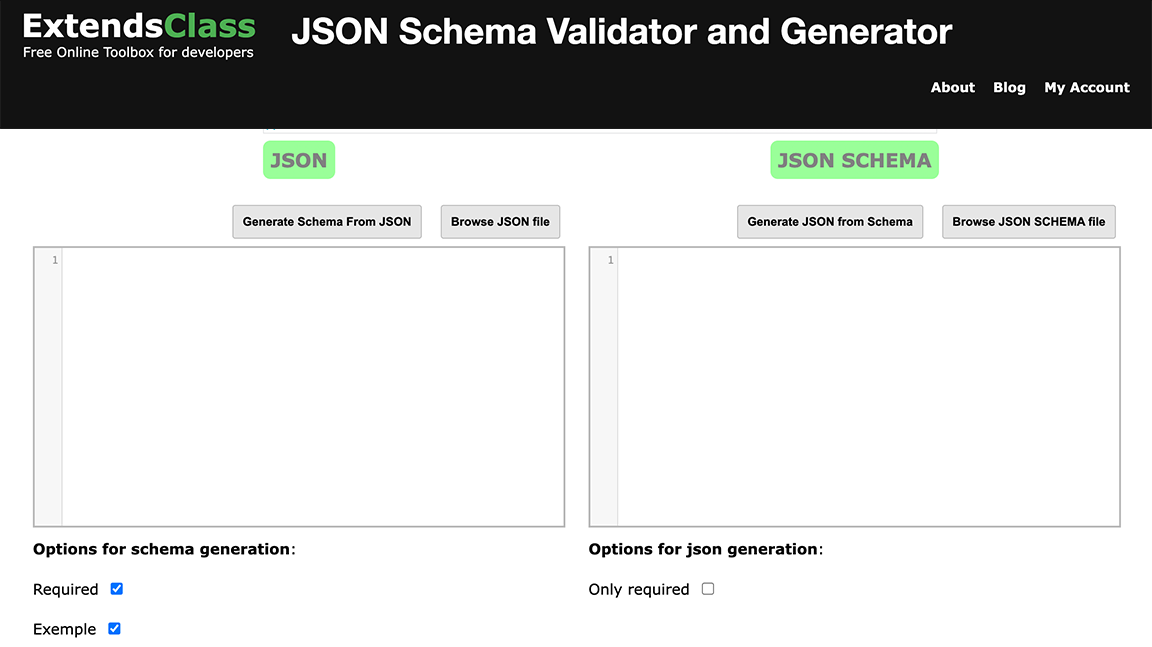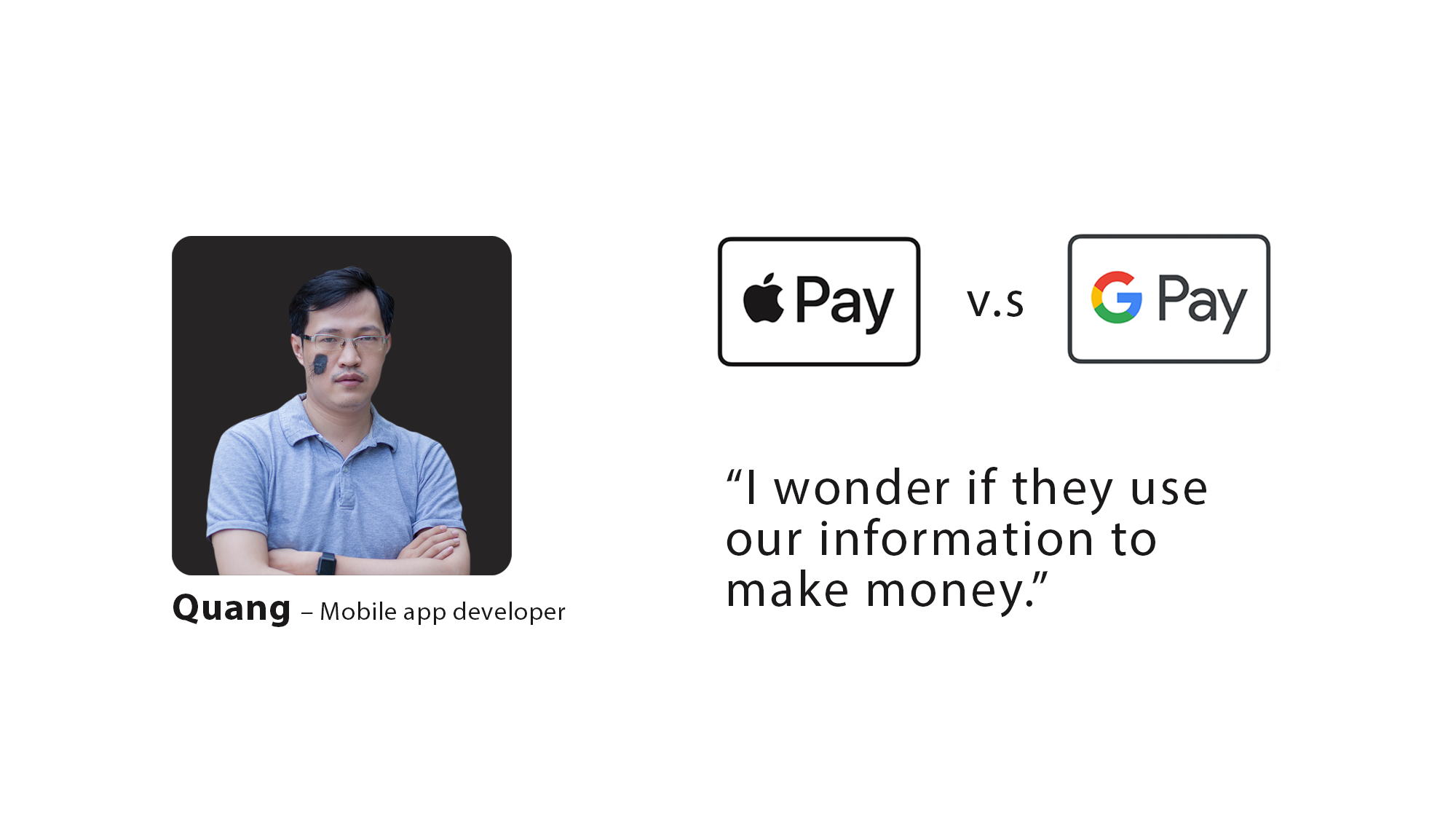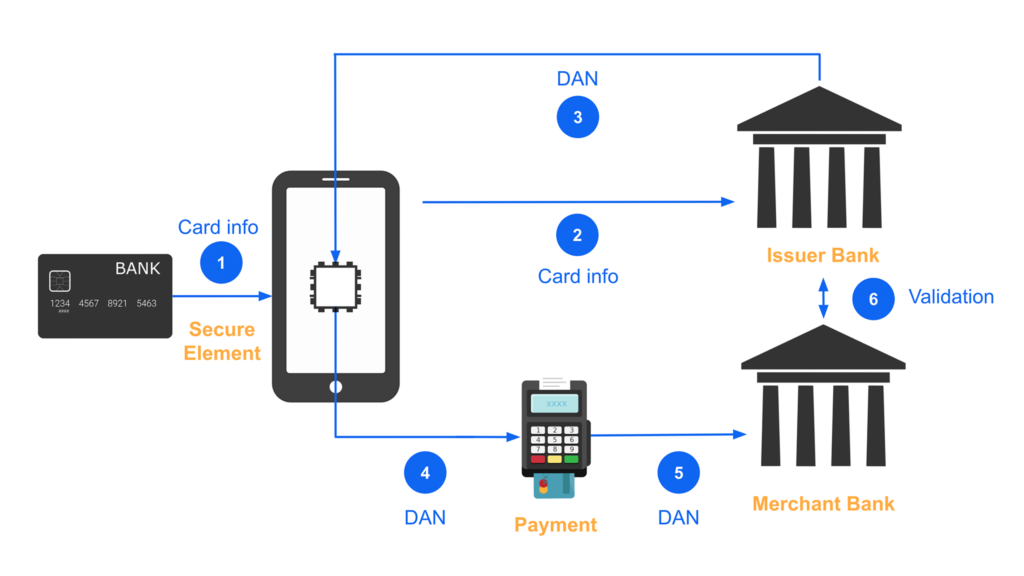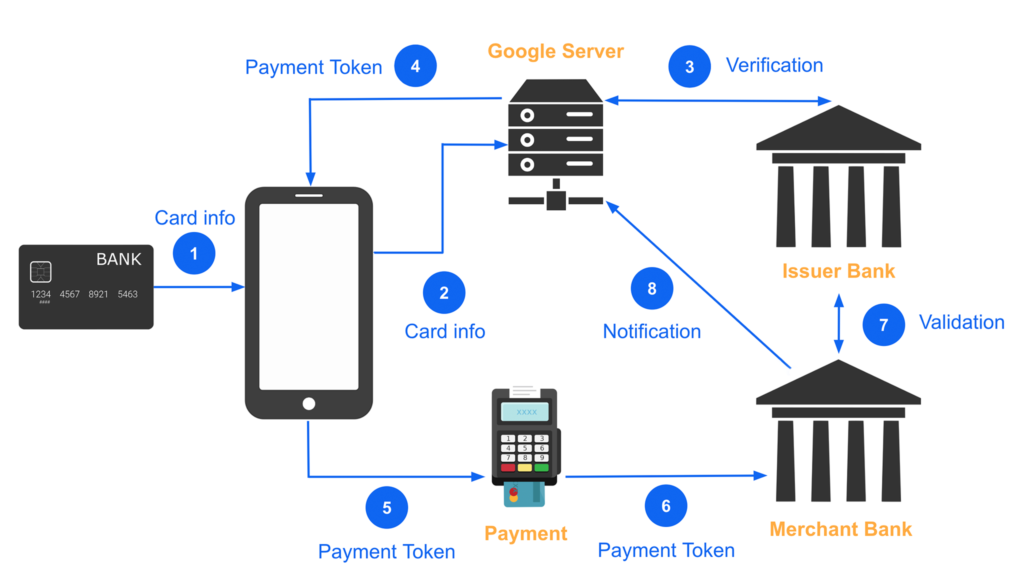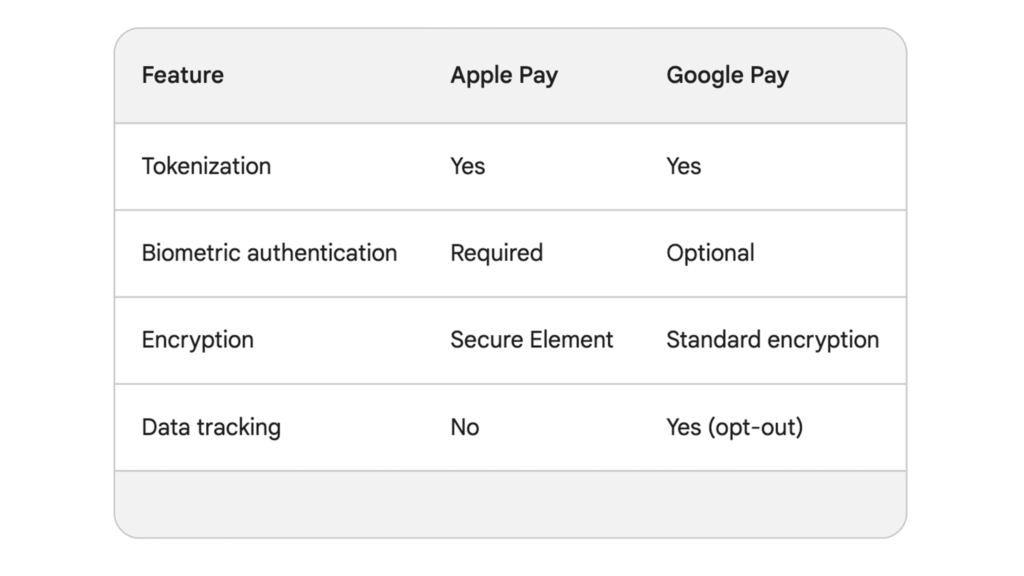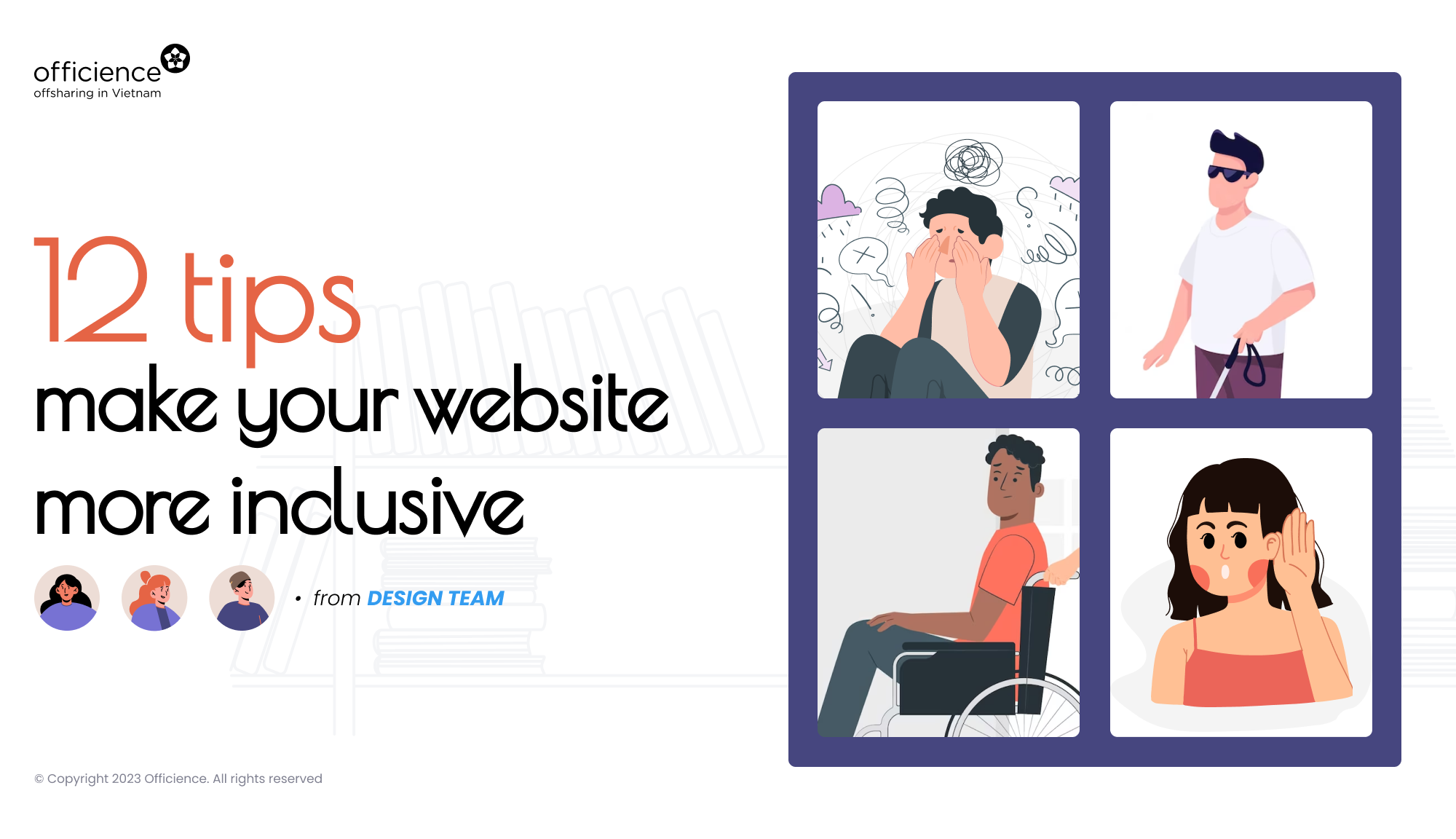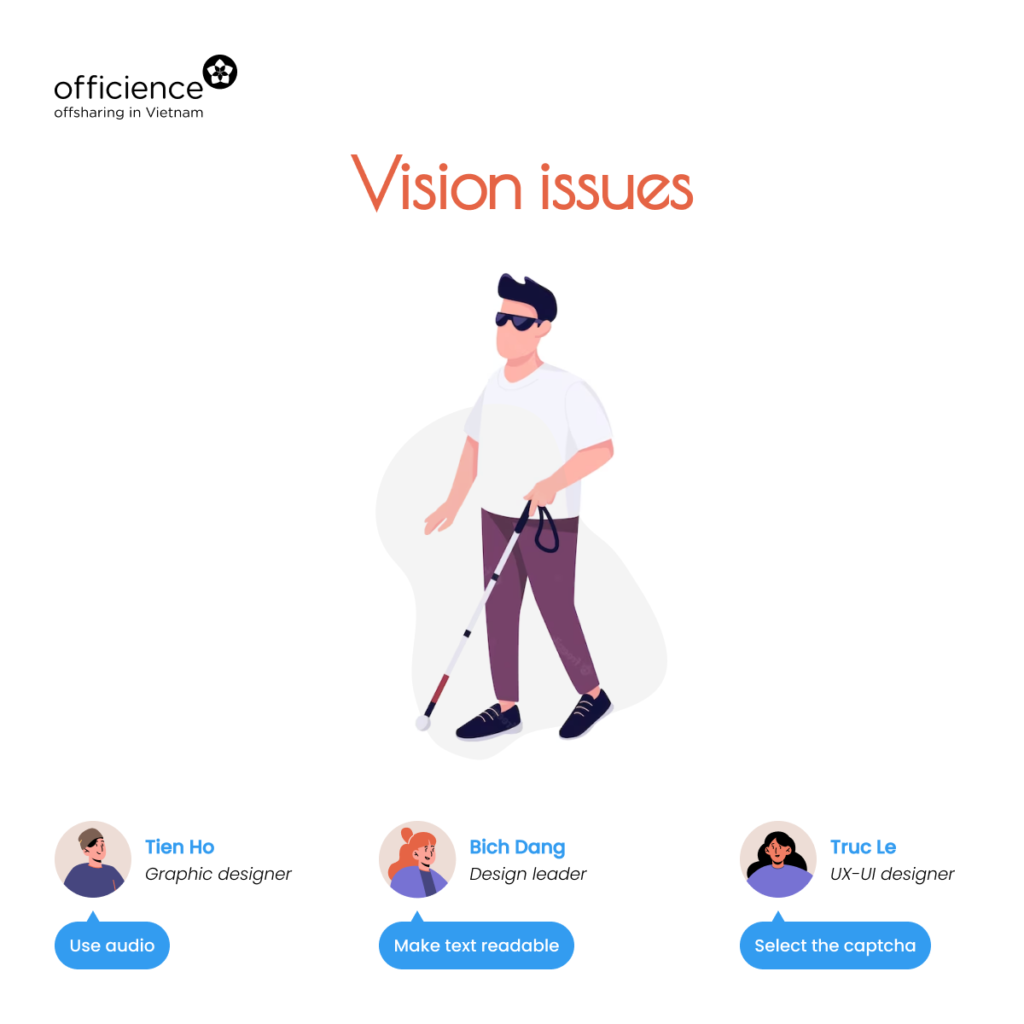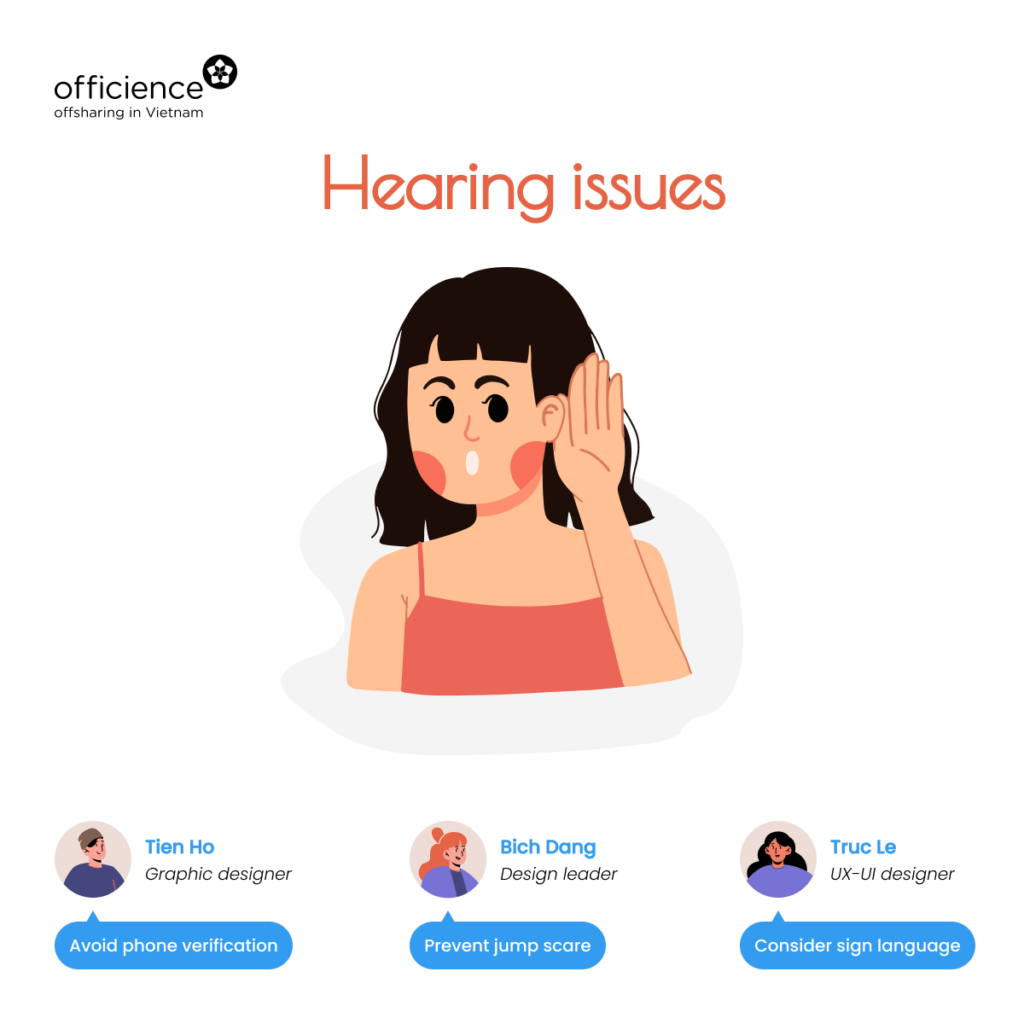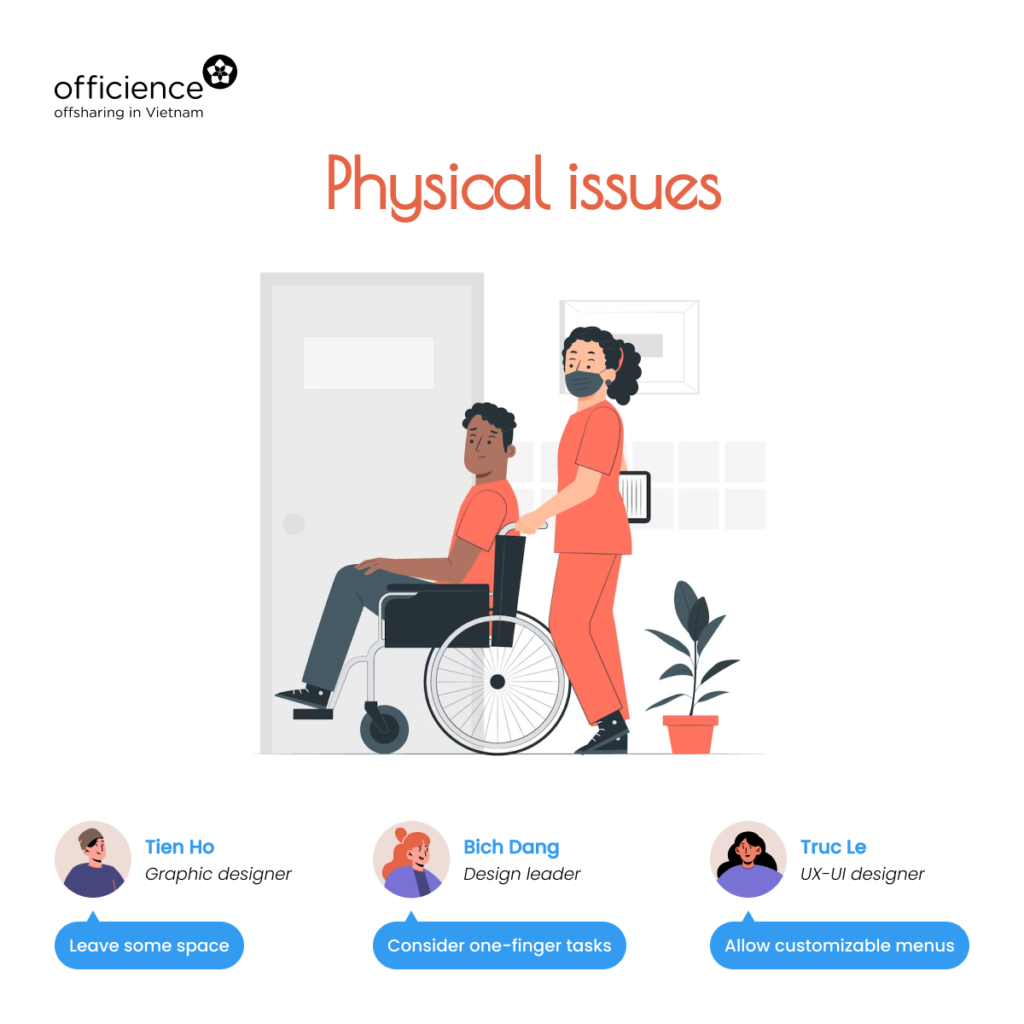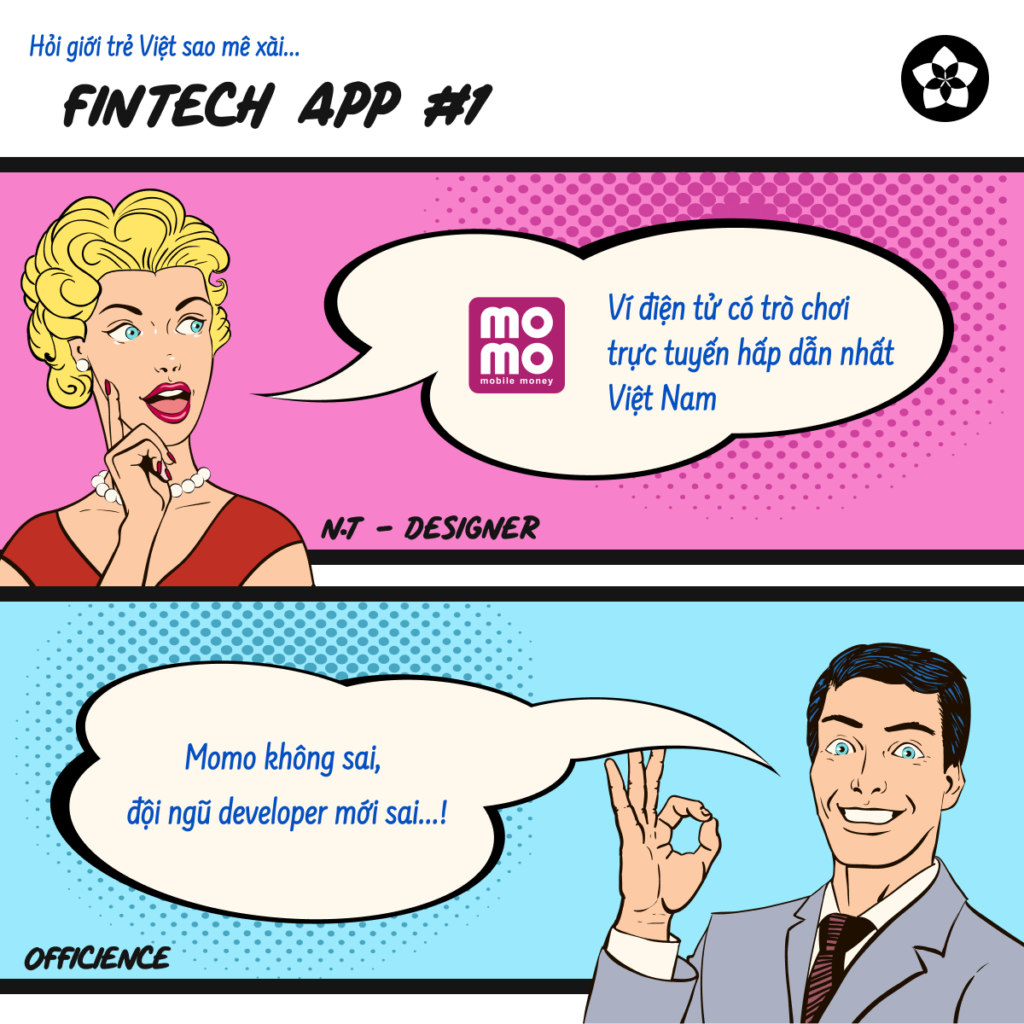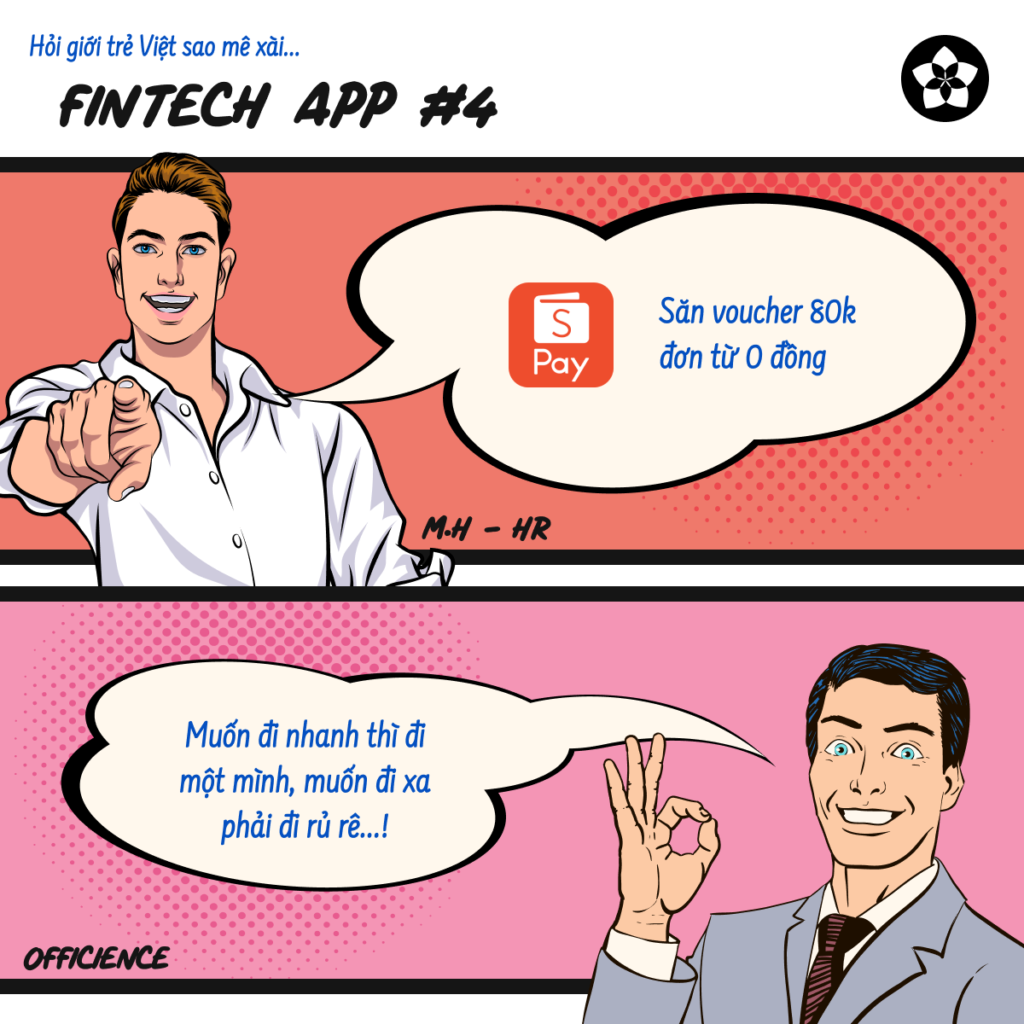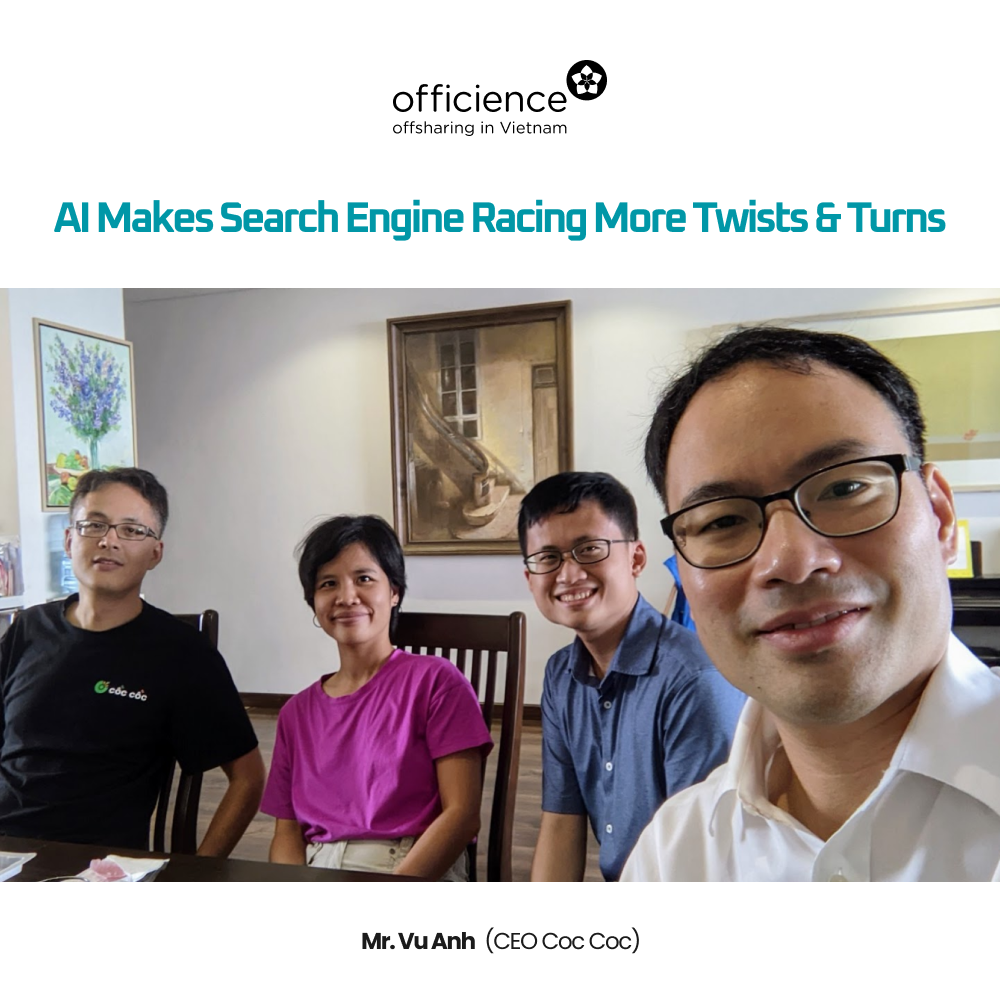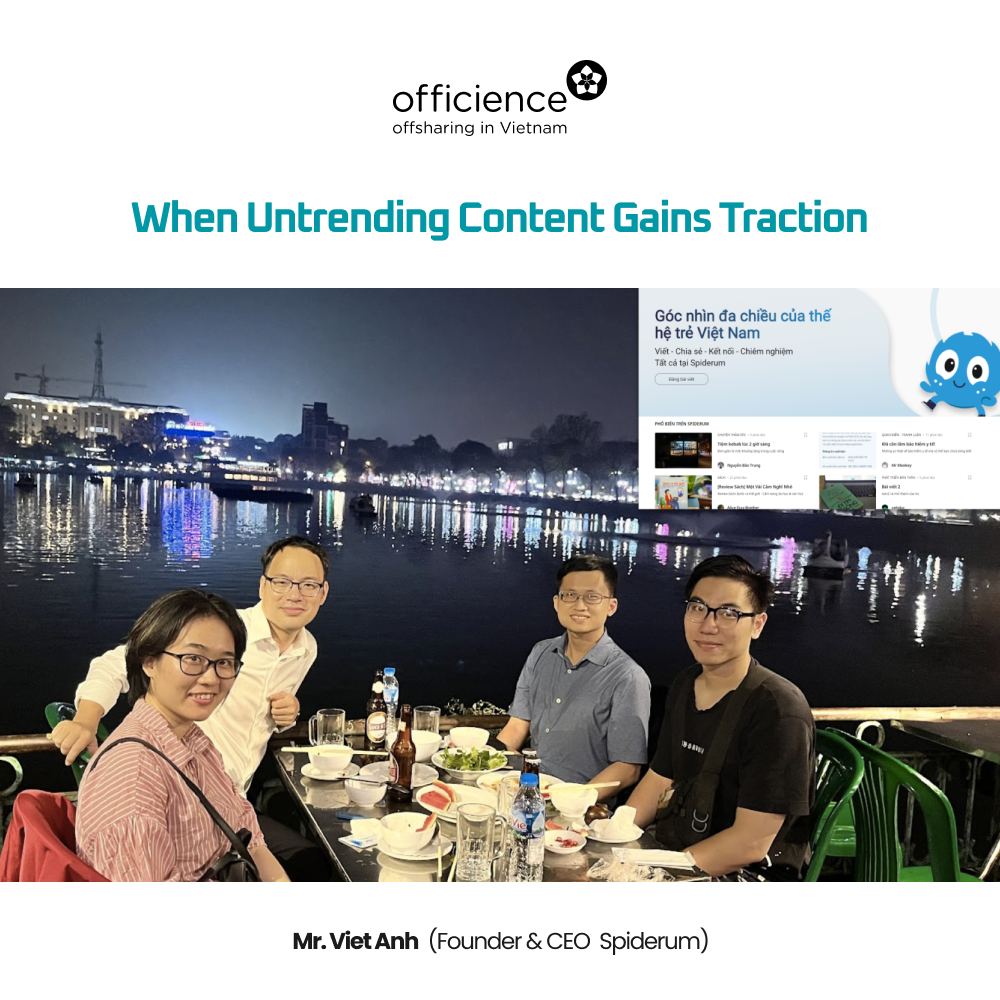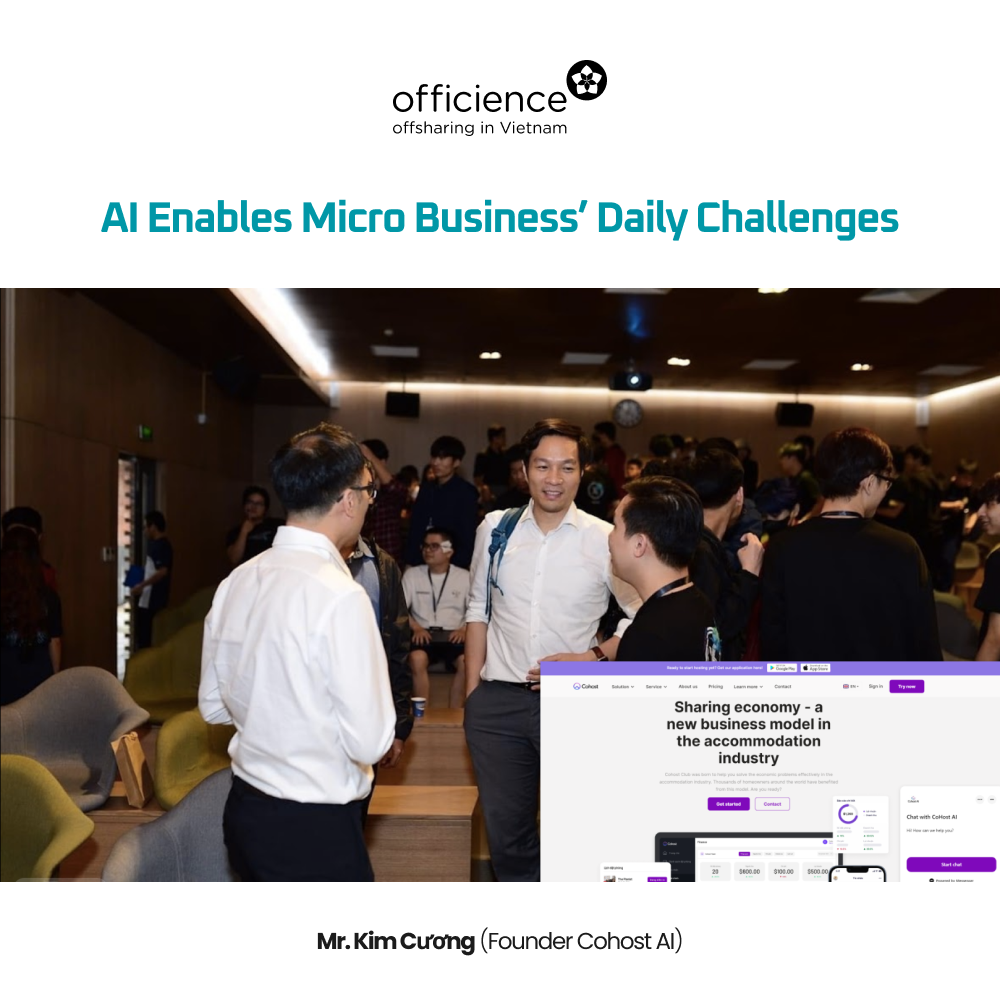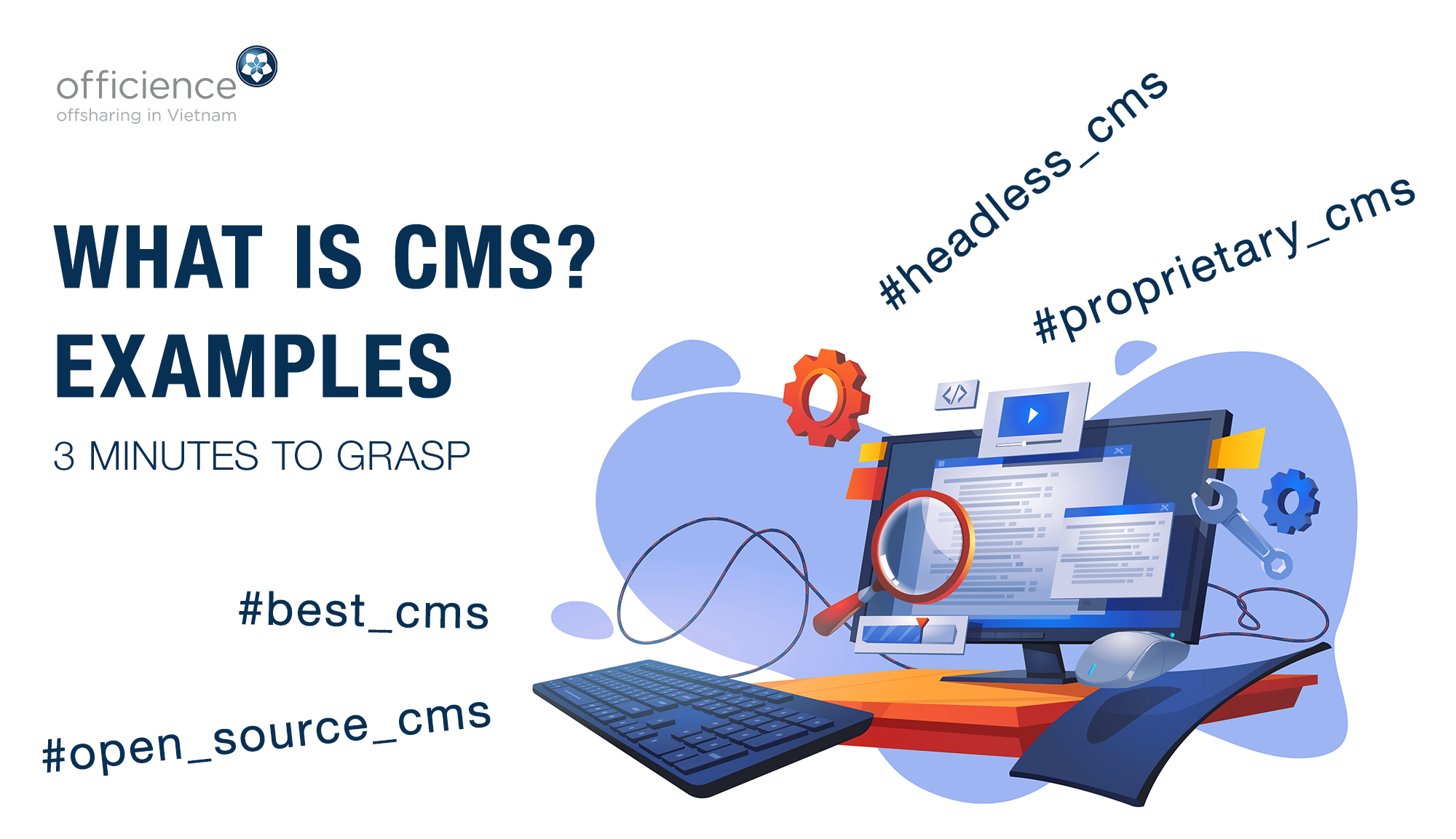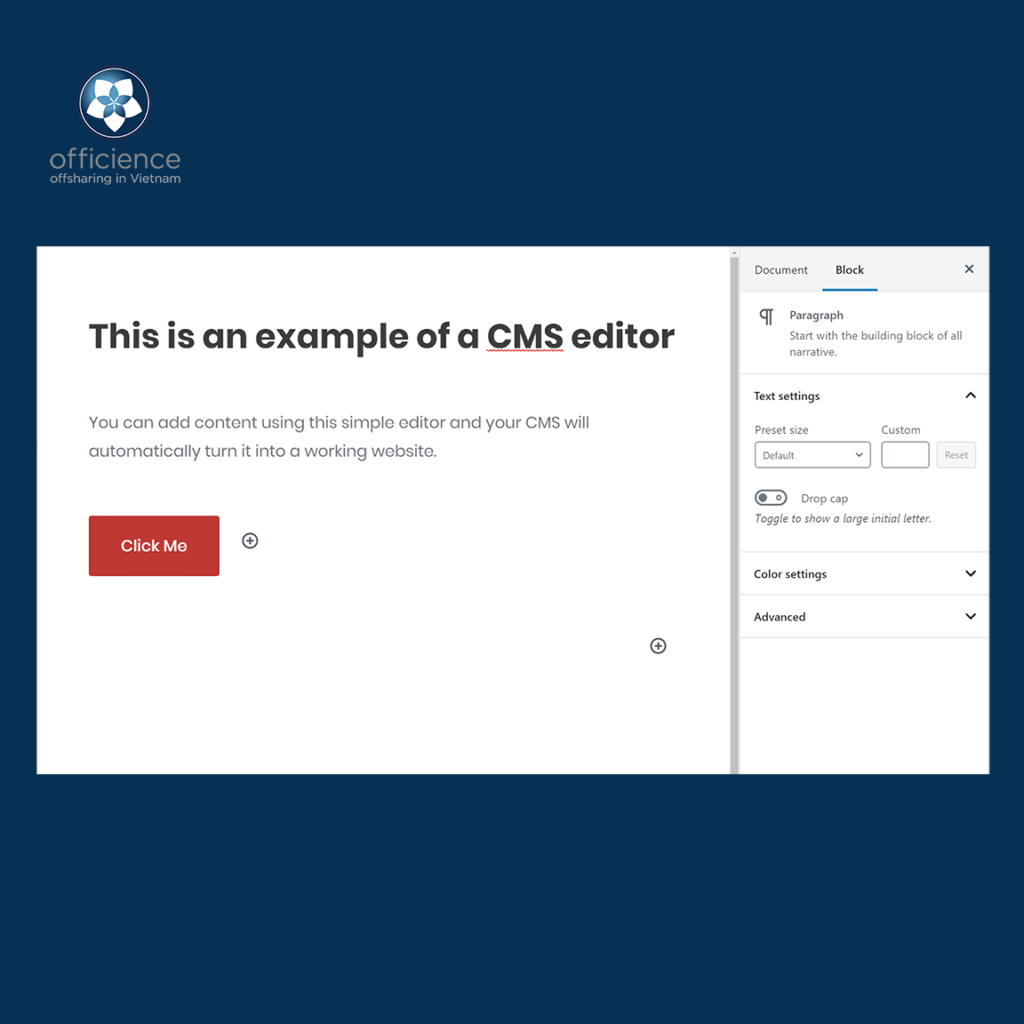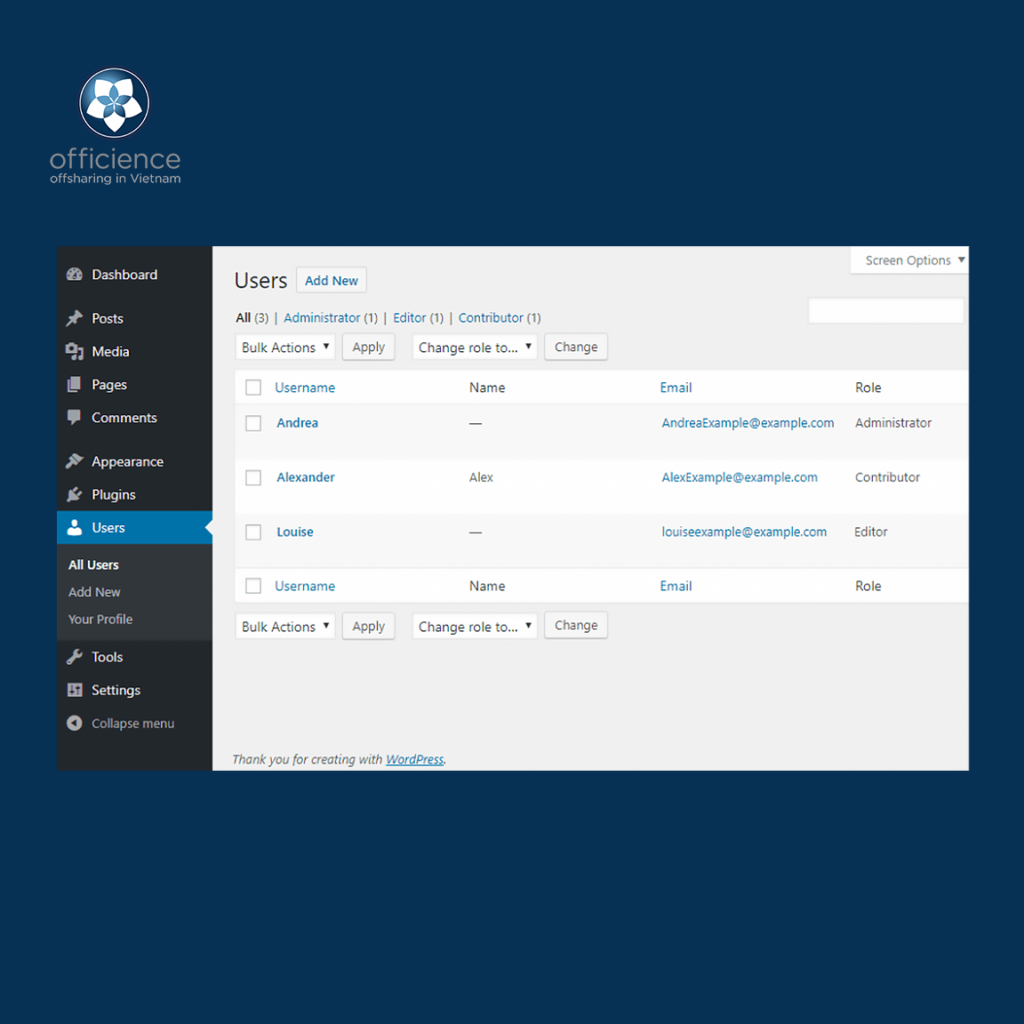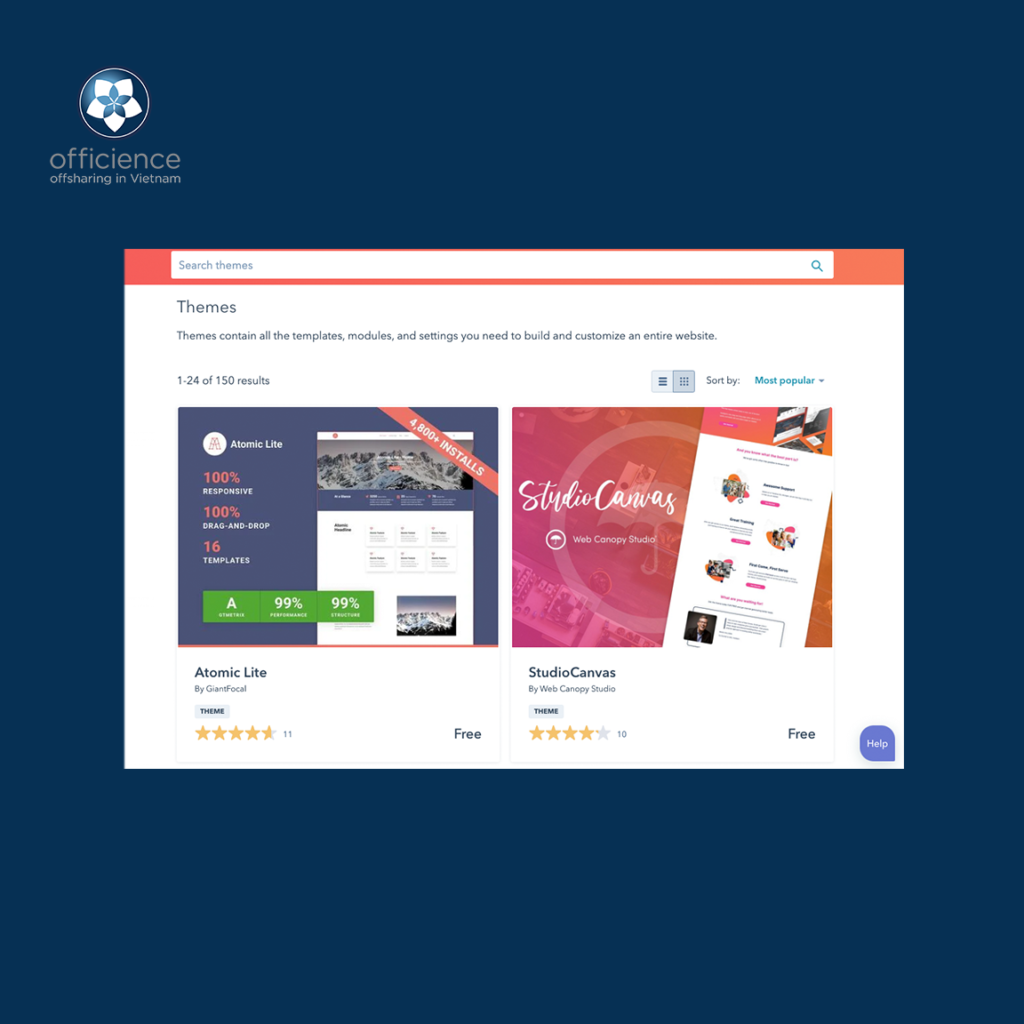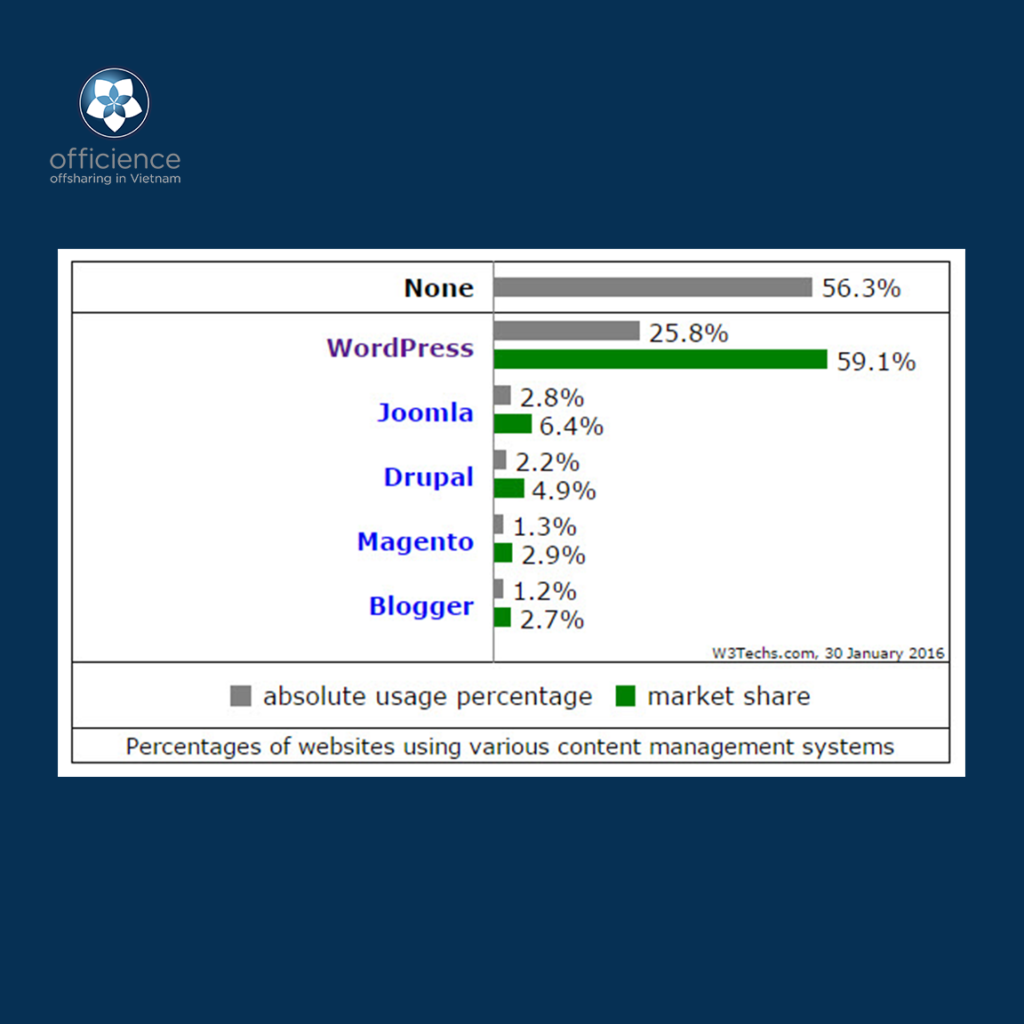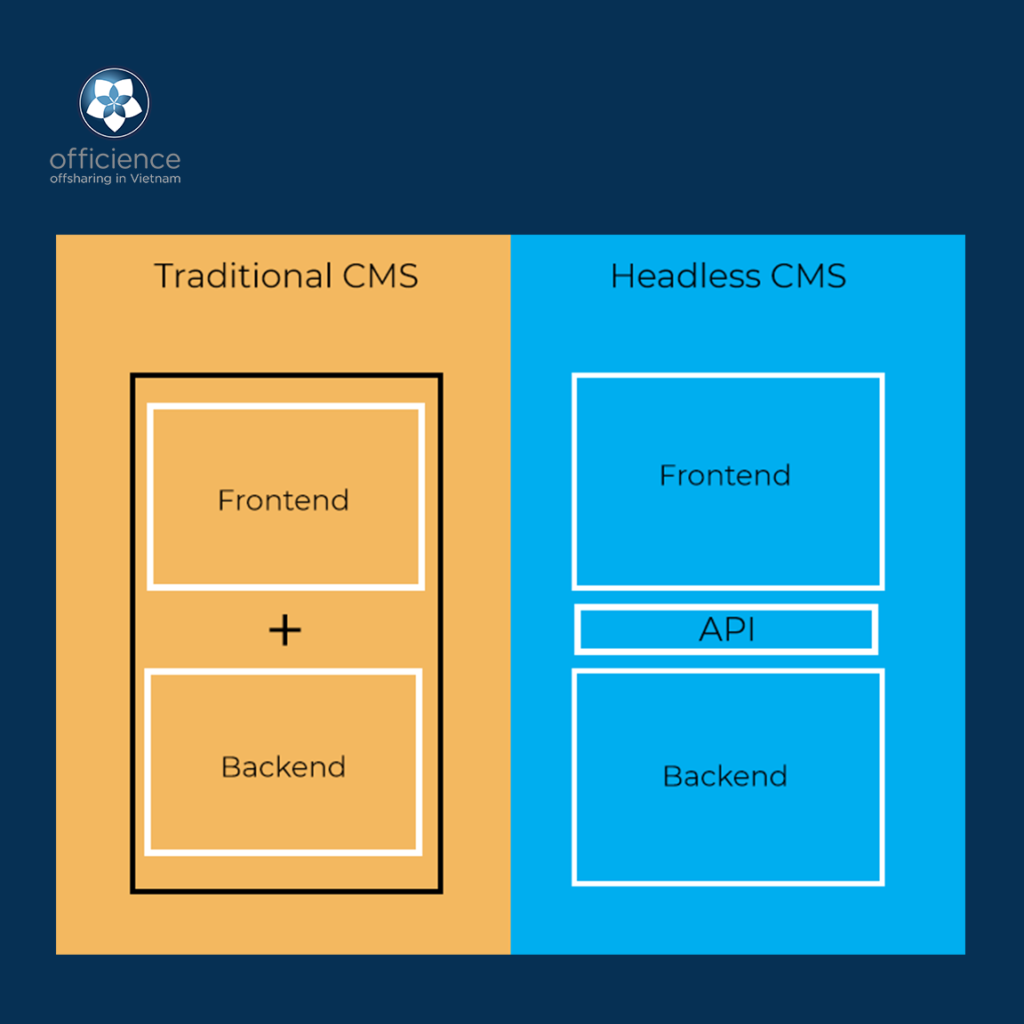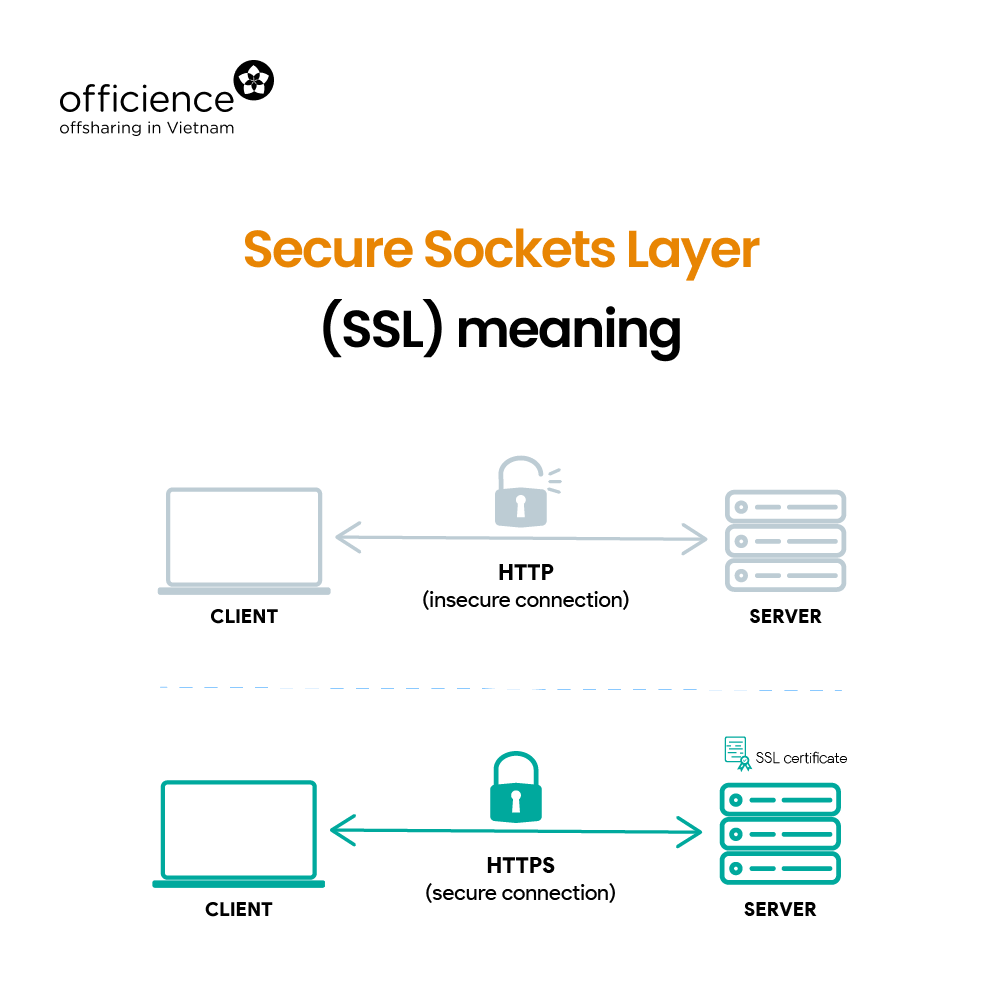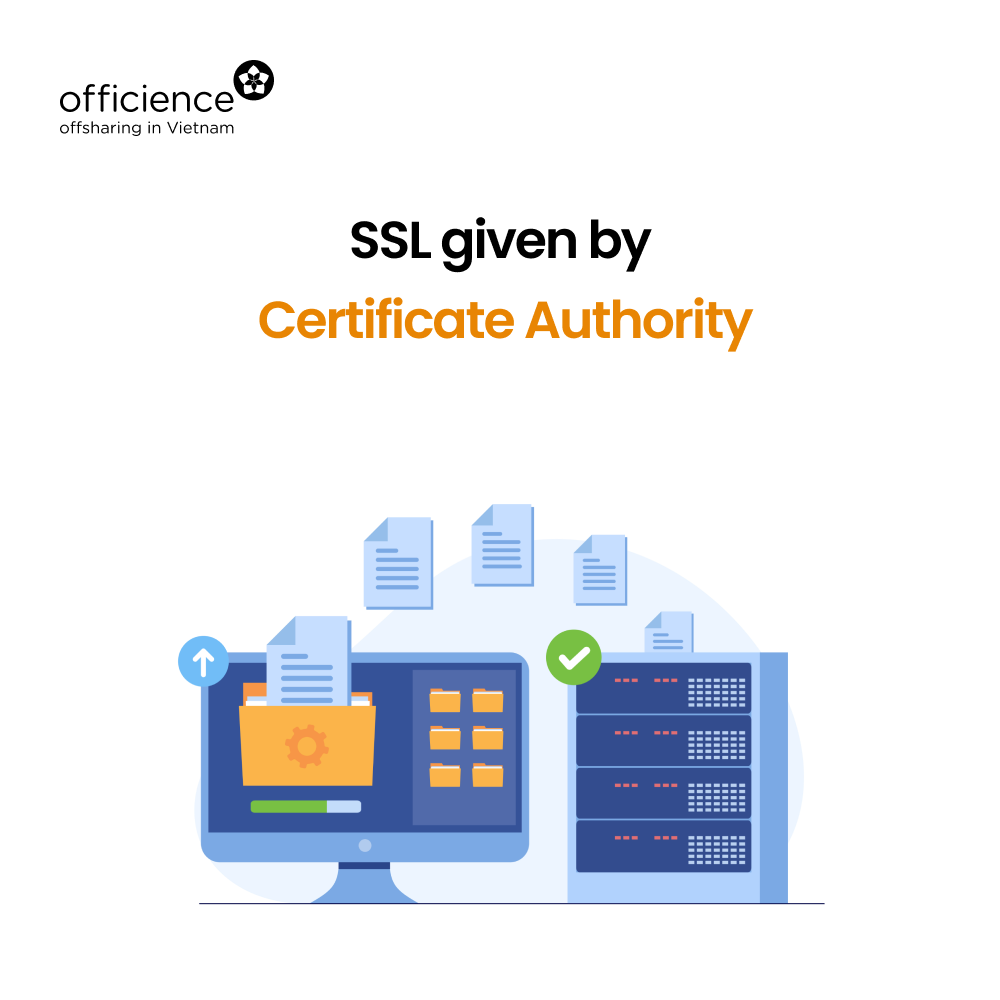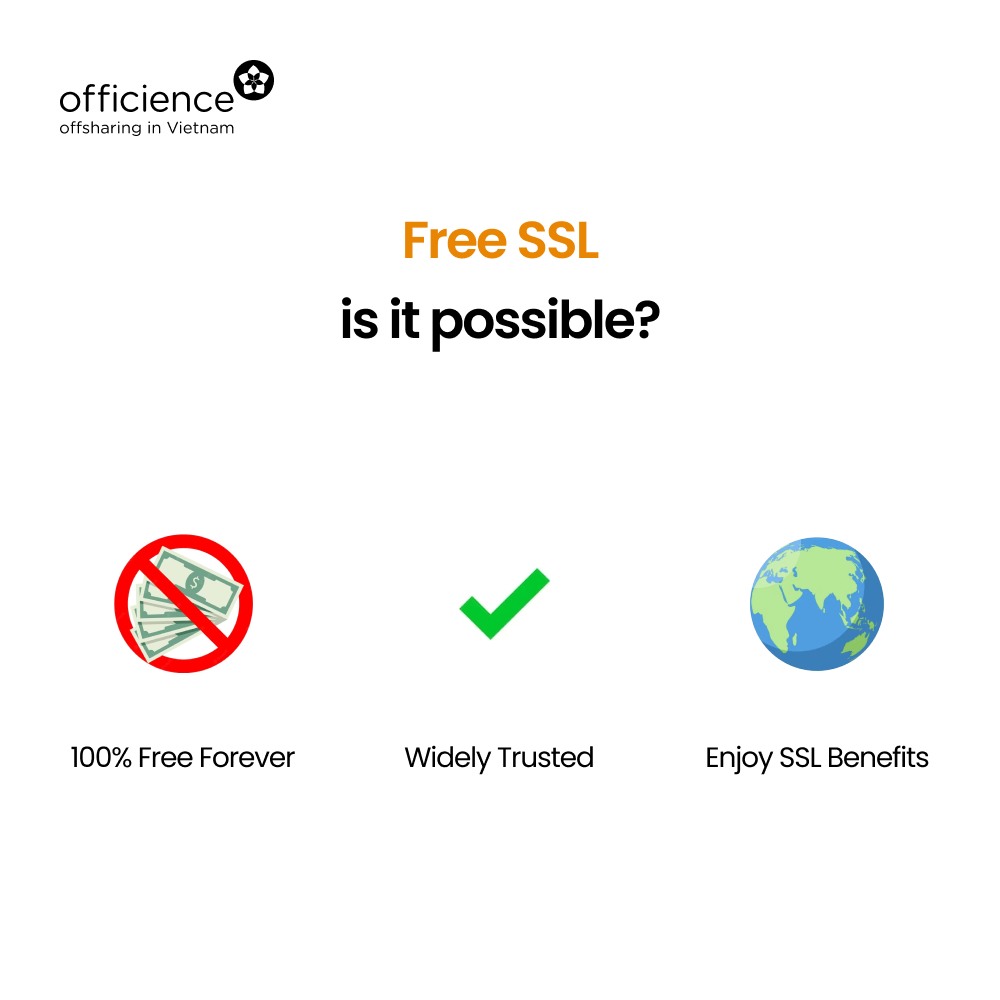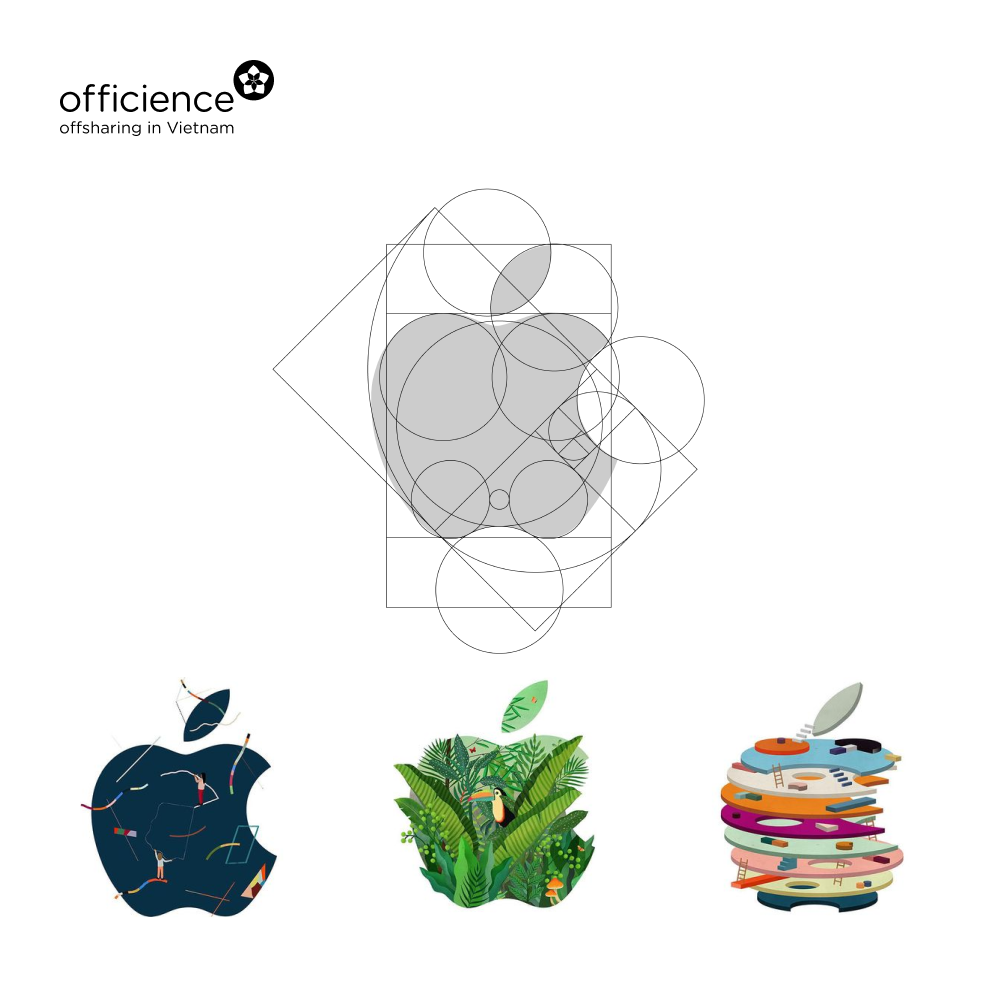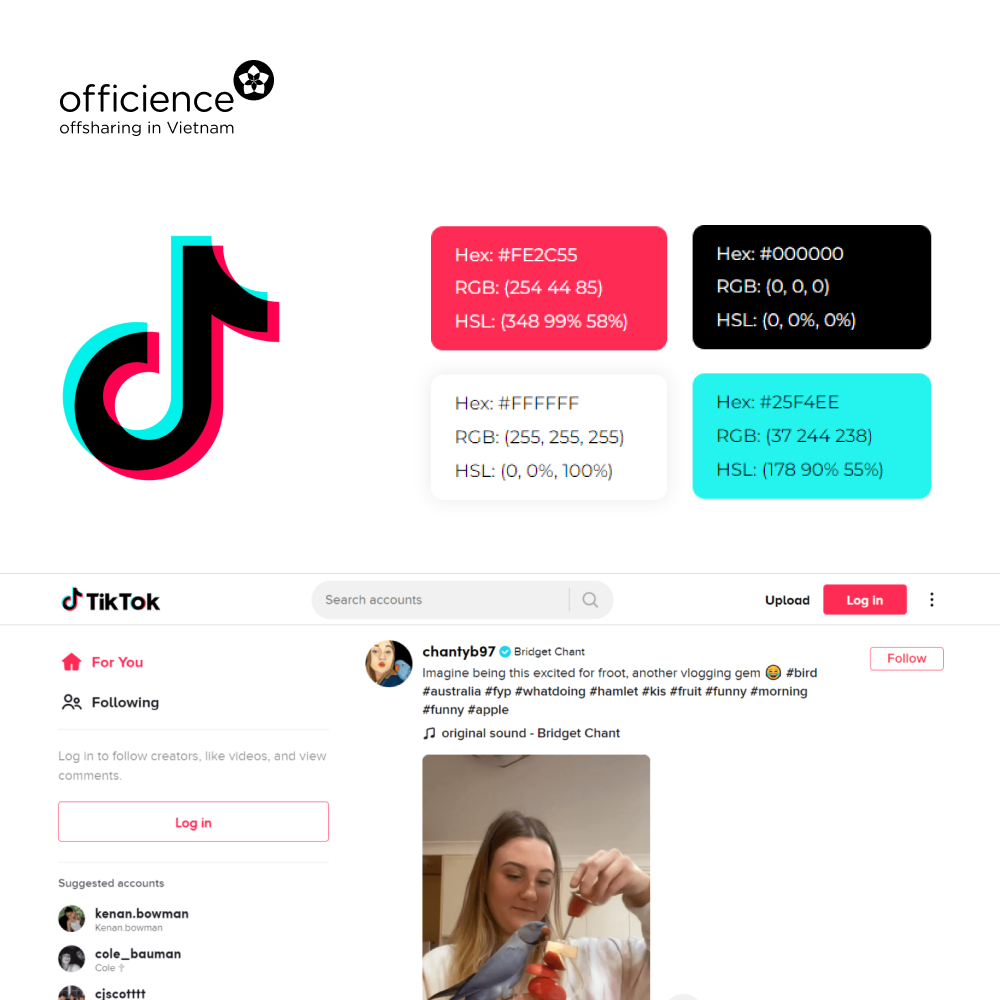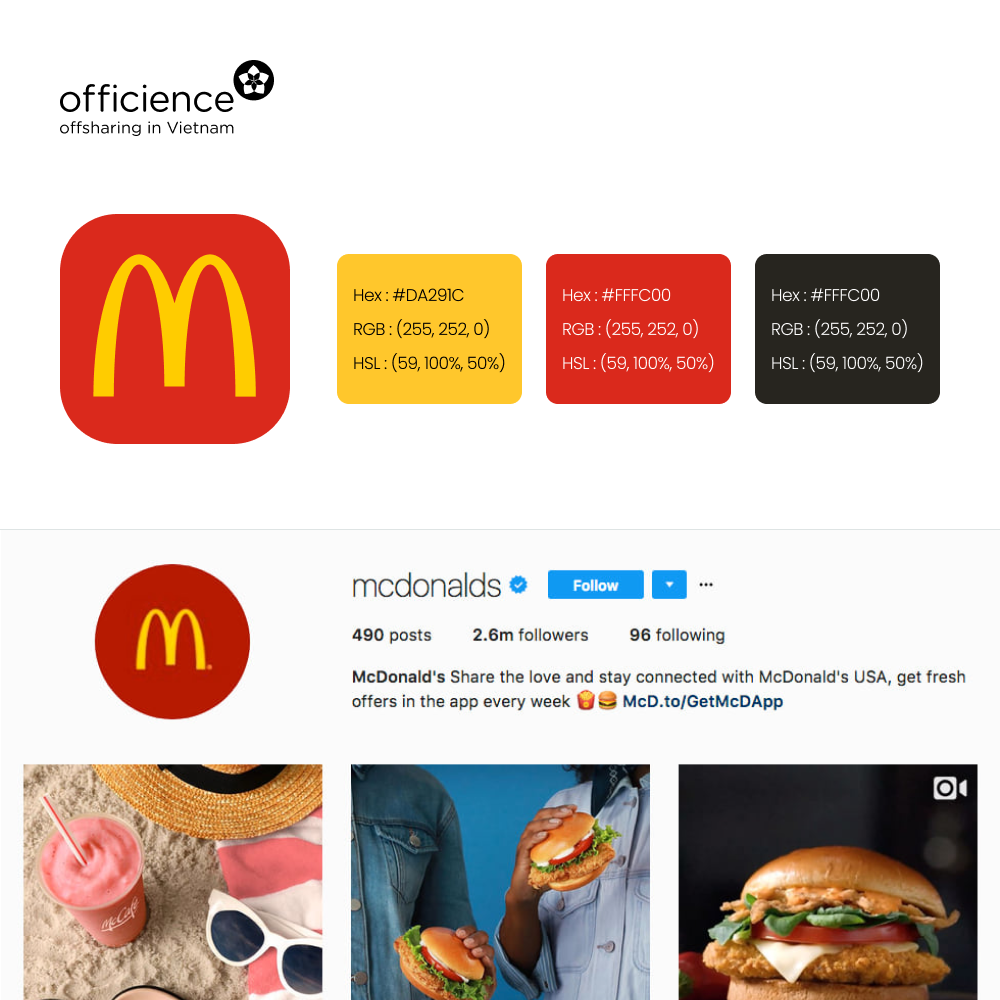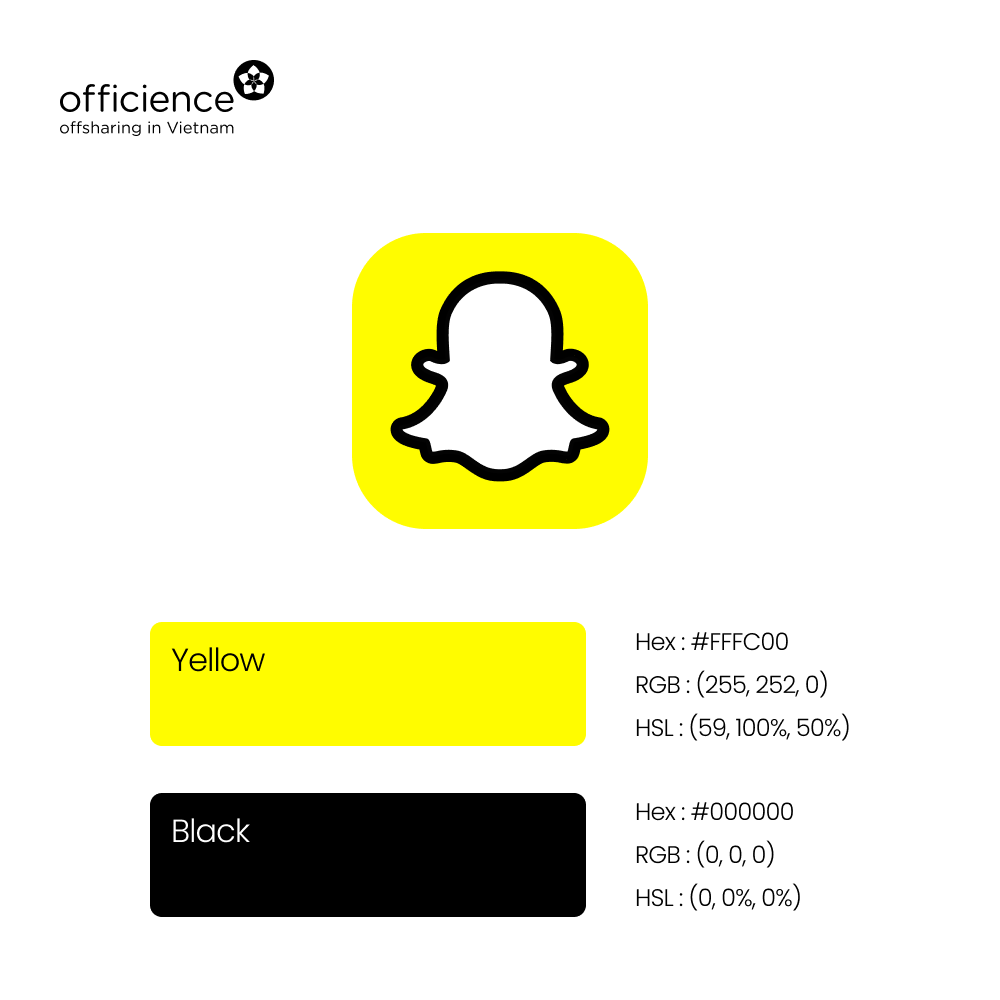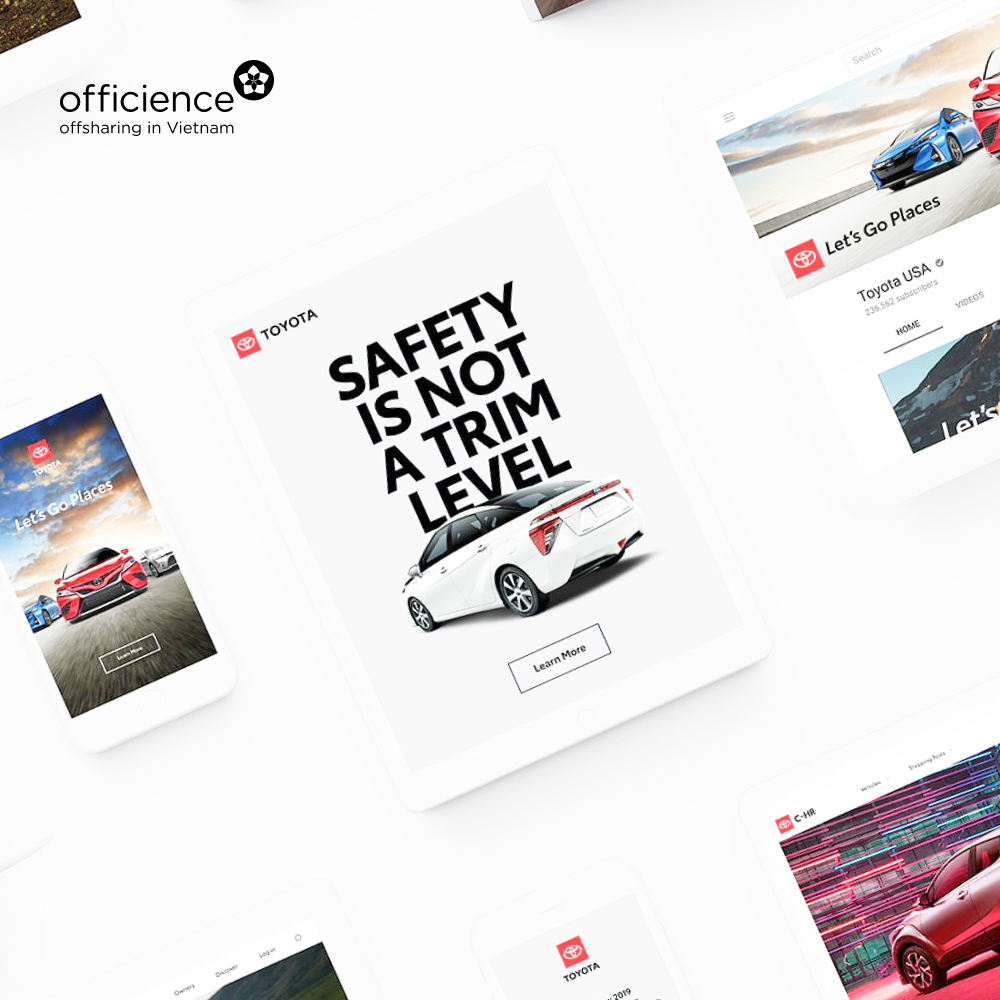Less than 15% of women are represented as CEOs or directors in the Vietnamese tech market. Many women frequently face challenges that lead them to leave their jobs at key stages of their careers. This issue has been explored in a previous BCG publication on diversity in Southeast Asia. Today, let’s meet five inspiring women who are shaking things up.
Ms. Bui Ngoc Anh – Taking Early Retirement To An Audacious Leap
Starting her career after obtaining a master’s degree in commerce from Van Hanh University, Ms. Bui quickly rose through the ranks in the construction industry, showcasing her exceptional talents as the Chief Accountant of the Foreign Construction Company under the Ministry of Trade. However, she didn’t stop there.
Driven by her entrepreneurial spirit, Ms. Bui took an audacious leap and founded TMA Solutions in 1997 with just six engineers. Today, TMA has flourished under her visionary leadership, becoming one of Vietnam’s largest offshore software providers. With over 4,000 employees and offices spanning multiple countries, TMA is a testament to Ms. Bui’s unwavering determination and business acumen.

Her accomplishments have been noticed. Ms. Bui has been honored with numerous accolades, including the prestigious Gold Medal for Software Outsourcing, recognition as one of the Top 10 Industry 4.0 Companies in Vietnam, and the esteemed Women Entrepreneur Award by Forbes Vietnam.
Ms. Le Hoa Nguyen – Top 50 Tech Women
She’s the brilliant CEO and mastermind behind Dutycast Technology, a rising star in Vietnam’s cross-border e-commerce platform. With Dutycast, you can shop your heart out from online retailers in the US, UK, Australia, Japan, and beyond!
But that’s not all. Hoa has earned some serious street cred in the tech industry. She’s been recognized as one of the Top 50 Tech Women in Norway and has also snagged a spot among the Top 50 most talented female leaders in the Asia-Pacific region. Talk about impressive!

When asked about her achievements, she humbly states, “I am pleased to use my background to help build a strong international female leadership system that inspires young people and promotes the position of women in business and society.”
Ms. Huyen My Nguyen – Empowering 10,000 Women in Tech
As the co-founder and director of social projects at SheCodes Vietnam, a kickass non-profit organization, Huyen My is on a mission to equip women with the skills and resources they need to conquer the tech industry.
In 2021, Huyen My’s incredible talents earned her a spot among the illustrious Forbes Under 30 Vietnam lineup. She’s also the co-founder of Resident, a mind-blowing proptech platform that won the Future Solution Contest at Techfest 2021.

In her own words, she says, “I believe in the power of technology to change lives. My mission is to create solutions that offer equal opportunities and a smarter life for everyone.”
Ms. Chu Thi Thanh Ha – A female leader in a male-dominated field
She is the first Chairwoman of FPT Software, a leading IT company in Vietnam. Under her leadership, the company has achieved continuous growth and new records, even during the COVID-19 pandemic. In 2021, FPT Software grew 23% and reached 107 million USD in annual profit.
Recently, she graced the pages of Forbes Vietnam’s March 2022 issue, recognized as one of the top 20 female leaders in the professional realm. She was one of a few individuals to receive the Certificate of Merit from the Vietnamese Prime Minister as well.

Recalling a hard time at the start of her career when choosing, she shares, “It seemed like a choice against the majority. At that time, with a very humble start, I set a goal for myself to overcome the prejudices of society and my family, to venture into a difficult but attractive field like IT.”
Ms. Van Dinh Hong Vu – The true essence of a changemaker
Born in 1985 in the vibrant city of Ho Chi Minh, Vietnam, she embarked on a path of passion and purpose. Graduating from the Foreign Trade University with a bachelor’s degree in international business, she set her sights on making a difference in the world.
Driven by her unwavering commitment to education and social impact, she co-founded ELSA in 2015. This revolutionary AI language platform has transformed the language learning experience for non-native speakers, garnering a staggering user base of over 13 million individuals across 100 countries.

Recognized as one of the 20 most inspirational women on Forbes Vietnam’s esteemed list, she continues to inspire and empower women in the field of technology. With a resolute determination, she boldly declared, “I have accumulated a decade’s worth of management knowledge and talent. It’s time for me to pursue my passions in the realms of technology and education.”
Image Source:
TMA Solutions
Le Hoa Nguyen
Huyen My Nguyen
FPT HCM
Kênh 14